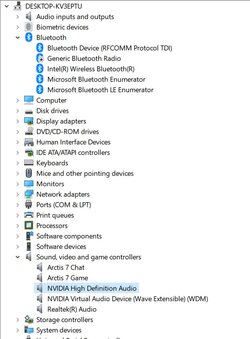- Joined
- Oct 6, 2004
- Location
- Philly
I just upgraded to a 5.1.4 Dolby Atmos setup for my home theater. I picked up a Pioneer SC-LX701 receiver. My computer is 3 feet from the home theater And I was wondering what’s the best way to use my 5.1.4 speakers as the main speakers for my computer? I tried Bluetooth but must not be doing something right. BTW my dig needs to be updated to show an RTX 2070 Super.