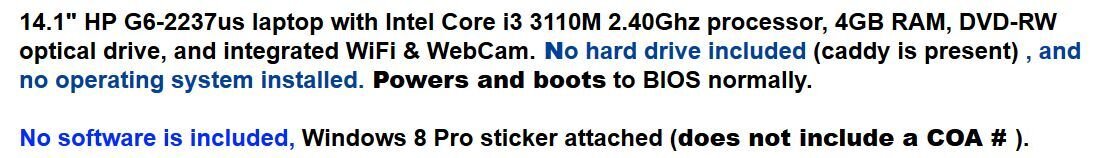- Joined
- Feb 18, 2002
If a laptop hard drive fails completely and there is no Windows 8 sticker on the back of it, can Windows 8 key be extracted from UEFI BIOS?
EDIT: PLEASE NO LINKS TO GOOGLE or links you copy-pasted from a search engine.
Please post if you have actually done this before.
EDIT#2: Viewing key to already running Windows does not help because those viewers do not help when hard drive with Windows is missing.
This thread is about retrieving keys stored in UEFI BIOS, not keys stored on hard drives (Windows itself.)
EDIT: PLEASE NO LINKS TO GOOGLE or links you copy-pasted from a search engine.
Please post if you have actually done this before.
EDIT#2: Viewing key to already running Windows does not help because those viewers do not help when hard drive with Windows is missing.
This thread is about retrieving keys stored in UEFI BIOS, not keys stored on hard drives (Windows itself.)
Last edited: