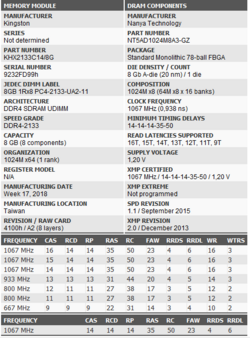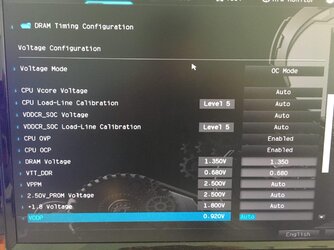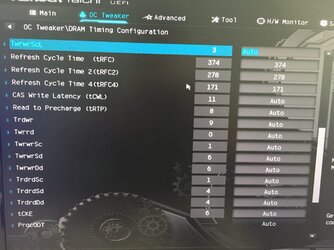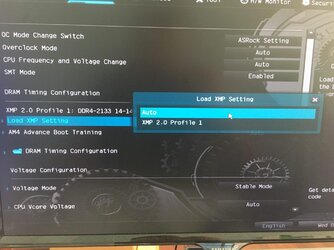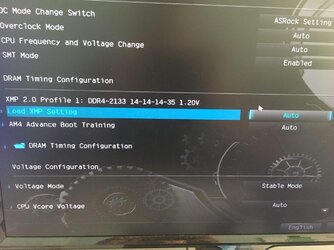Hi to all
I have :
AMD Ryzen 2700x
ASRock X370 Taichi
4x8gb DDR4 Kingston HyperX FURY Black Series
How to overclock this ram? It doesn't want to accelerate higher than 2433
i updated bios, tryed to calculate in ryzen dram calculator, but there is no nanya chip.
Sorry for my bad english <3
I have :
AMD Ryzen 2700x
ASRock X370 Taichi
4x8gb DDR4 Kingston HyperX FURY Black Series
How to overclock this ram? It doesn't want to accelerate higher than 2433
i updated bios, tryed to calculate in ryzen dram calculator, but there is no nanya chip.
Sorry for my bad english <3