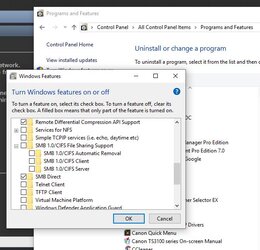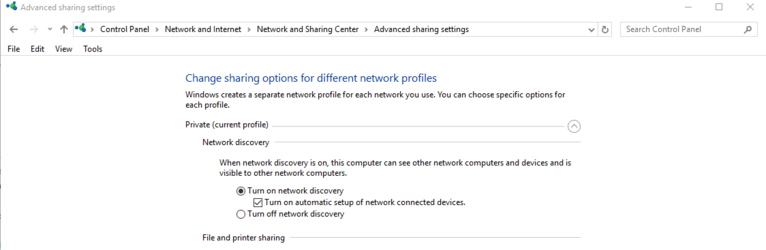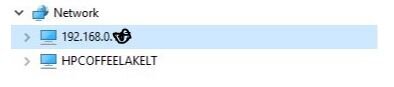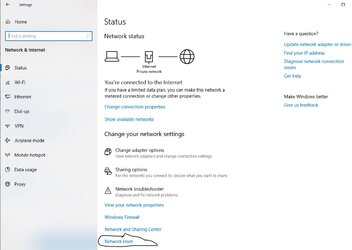So I have again some issues with Win10 network settings.
I have 3 Win10 machines and 1 Win7 machine connected to the same wifi network.
Win7 machine has network sharing turned on and I can access that machine from any Win10 machine.
But I can't see my Win10 machines. they just now showing up.
I checked Media sharing and i can see Windows player of each machines on network explorer but that's it.
SMB is turned on. and I can access every Win10 machine from Android machine.
I checked all the settings and everything fine.
I even shared all the drives in each machines but still nothing.
Wonder what setting I missed.
Hope you could help me cause I am once again clueless here.
Thanks.
I have 3 Win10 machines and 1 Win7 machine connected to the same wifi network.
Win7 machine has network sharing turned on and I can access that machine from any Win10 machine.
But I can't see my Win10 machines. they just now showing up.
I checked Media sharing and i can see Windows player of each machines on network explorer but that's it.
SMB is turned on. and I can access every Win10 machine from Android machine.
I checked all the settings and everything fine.
I even shared all the drives in each machines but still nothing.
Wonder what setting I missed.
Hope you could help me cause I am once again clueless here.
Thanks.