Sunday I took out my components listed in my sig and removed the HF off of the CPU. I wanted to see if the stock cooler would do better than the other I bought. So I took everything out, cleaned it, did quite a bit of wire management put it back together and when I powered it on... No Fan lights came on, no boot up at all!
The mobo light is on when I put power to it, but the computer doesn't power on! The only thing I can think that would cause this is the fact that I didn't use a Wrist-a-Stat while handling the cpu/mobo, I haven't in the past because I can't find mine so I didn't think it would matter much. The only other thing I can think it may be is the power-wire soldered to the chassis may be pooped out, because when I removed the front cover to install a fan to the front of the case, it kinda fell forward, I didn't see any damage or harm though, it was just a small slip.
Here are some pics though
Help would be nice!
Thanks
The mobo light is on when I put power to it, but the computer doesn't power on! The only thing I can think that would cause this is the fact that I didn't use a Wrist-a-Stat while handling the cpu/mobo, I haven't in the past because I can't find mine so I didn't think it would matter much. The only other thing I can think it may be is the power-wire soldered to the chassis may be pooped out, because when I removed the front cover to install a fan to the front of the case, it kinda fell forward, I didn't see any damage or harm though, it was just a small slip.
Here are some pics though
Help would be nice!
Thanks
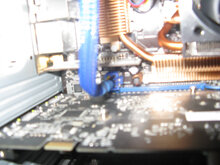



 lolz dangit!
lolz dangit!