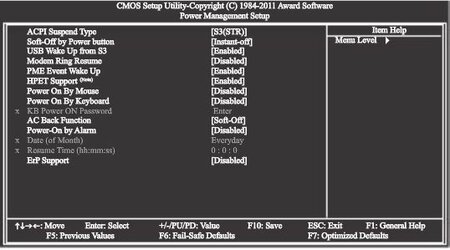- Joined
- Jun 1, 2014
- Location
- Rotterdam, NL.
Title says it all doesn't it, my computer powers on by itself.
I was cleaning up my room and all of a sudden my PC turned on
This is not the first time yesterday i had the same issue and i thought i fixed by disabeling the wake on lan setting but apparently it didn't work
What sould i do ?!?!?
I was cleaning up my room and all of a sudden my PC turned on
This is not the first time yesterday i had the same issue and i thought i fixed by disabeling the wake on lan setting but apparently it didn't work
What sould i do ?!?!?
Last edited: