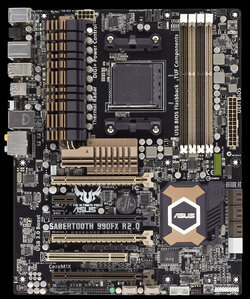- Joined
- Mar 6, 2003
[SOLVED] Computer wont post, immediately shuts off
Specs:
Asus Sabertooth 990fx R2
AMD FX-8350 cooled by a Cooler Master Seidon 120v
GeForce GTX 770, it's fine as far as I know
Samsung SSD 840 Pro, Samsung's diagnostic tool says it's fine
CORSAIR HX Series HX750 750W 80 Plus Gold
It was assembled in April 2014. I had to send the first mobo back the day I got it as it was causing weird issues and I'm currently using the replacement they sent me. For the past few months I've been getting errors on boot if it even boots at all. It gives me a warning about the CPU fan and then shuts off, other times it wont even make it to post. A google search shows that a CPU fan warning with this mobo can mean just about anything. I'm using a Cooler Master Seidon 120v. For some people they were having issues with their RAM, I tried moving the RAM into different slots and that hasn't helped but I haven't tried running with individual sticks. It's difficult to determine because the problem comes and goes, it can be weeks between issues. It's not a heating issue, it happens in the morning when I first turn it on and runs fine for the rest of the day. I updated the mobo's BIOS about a month ago. It hasn't helped.
Edit: I forgot to mention I have it set to ignore fan errors in the BIOS. It doesn't give me the errors anymore, but occasionally it will fail to post. Could it be the motor failing?
Edit 2: SOLVED. Unplugged the liquid cooler from the CPU_OPT slot and plugged into a CHA slot. Upped the voltage to the CPU slightly.
Edit 3: Lowered the voltage, everything still works. CPU_OPT header must have an issue.
Specs:
Asus Sabertooth 990fx R2
AMD FX-8350 cooled by a Cooler Master Seidon 120v
GeForce GTX 770, it's fine as far as I know
Samsung SSD 840 Pro, Samsung's diagnostic tool says it's fine
CORSAIR HX Series HX750 750W 80 Plus Gold
It was assembled in April 2014. I had to send the first mobo back the day I got it as it was causing weird issues and I'm currently using the replacement they sent me. For the past few months I've been getting errors on boot if it even boots at all. It gives me a warning about the CPU fan and then shuts off, other times it wont even make it to post. A google search shows that a CPU fan warning with this mobo can mean just about anything. I'm using a Cooler Master Seidon 120v. For some people they were having issues with their RAM, I tried moving the RAM into different slots and that hasn't helped but I haven't tried running with individual sticks. It's difficult to determine because the problem comes and goes, it can be weeks between issues. It's not a heating issue, it happens in the morning when I first turn it on and runs fine for the rest of the day. I updated the mobo's BIOS about a month ago. It hasn't helped.
Edit: I forgot to mention I have it set to ignore fan errors in the BIOS. It doesn't give me the errors anymore, but occasionally it will fail to post. Could it be the motor failing?
Edit 2: SOLVED. Unplugged the liquid cooler from the CPU_OPT slot and plugged into a CHA slot. Upped the voltage to the CPU slightly.
Edit 3: Lowered the voltage, everything still works. CPU_OPT header must have an issue.
Last edited: