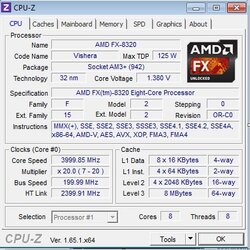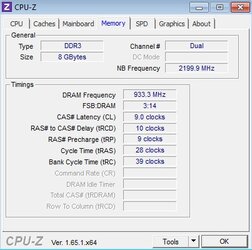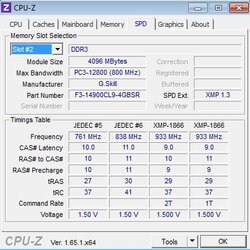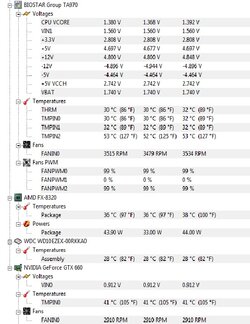WafflesOMD
New Member
- Joined
- Jan 7, 2014
I have an 8320 and had it running fine at a 4.2 overclock..i noticed one of my sticks of rams timings were off and for some reason didn't take the first time..so i had to clear cmos to rectify the situation. After clearing cmos and rebooting i tried to reset my previous clock of 4.2 it runs fine but any sort of gaming dx10+ (dx9 games seemed to work) causes it to hang/crash the game.
I did a little experimenting and cant even get it to run at 3.8 ...buut if i use the turbo option and let that clock it to 4.0 everything works fine.
However If i try using the same clocks and voltages as the turbo it will hang.... any ideas?? i feel like i'm probably overlooking an option or something
I did a little experimenting and cant even get it to run at 3.8 ...buut if i use the turbo option and let that clock it to 4.0 everything works fine.
However If i try using the same clocks and voltages as the turbo it will hang.... any ideas?? i feel like i'm probably overlooking an option or something
Last edited: