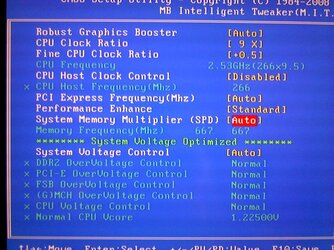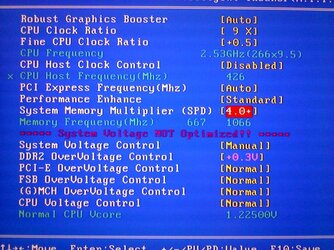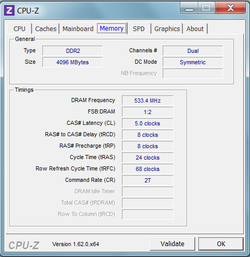Hey everyone,
I'm running this conf atm:
PSU: Chieftec 550W
CPU: core2duo e7200 2.53 (default clock)
mobo: Gigabyte P32-S3G
gpu: Gainward 8800gt
In short:
I bought 2x2GB Mushkin ddr2 1066mhz through personal adds
(here's a photo - )
)
I decided on this type of memory because it's the highest RAM my mobo can support.
I plugged them in and my CPU-Z shows that the modules are NOT working at the above said speed. It clearly shows that it's working on 333(667)mhz while the add said 1066.
My questions are - Why is this? Is there something I don't understand about how dual-channel RAM works? And ultimately - Have I been ripped off?



Ask me if you need any more info.
Thanks for the help in advance.
I'm running this conf atm:
PSU: Chieftec 550W
CPU: core2duo e7200 2.53 (default clock)
mobo: Gigabyte P32-S3G
gpu: Gainward 8800gt
In short:
I bought 2x2GB Mushkin ddr2 1066mhz through personal adds
(here's a photo -
 )
)I decided on this type of memory because it's the highest RAM my mobo can support.
I plugged them in and my CPU-Z shows that the modules are NOT working at the above said speed. It clearly shows that it's working on 333(667)mhz while the add said 1066.
My questions are - Why is this? Is there something I don't understand about how dual-channel RAM works? And ultimately - Have I been ripped off?
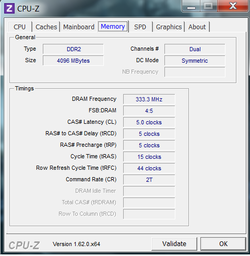
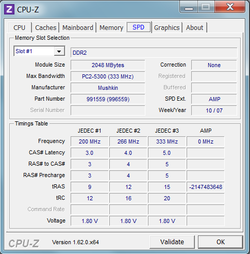
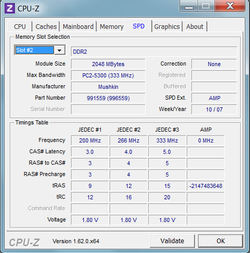
Ask me if you need any more info.
Thanks for the help in advance.