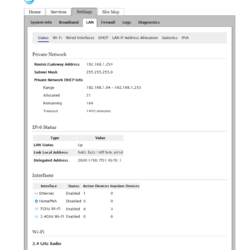- Joined
- Apr 13, 2012
- Location
- South East Ohio
I'll try to explain the issue the best I can. I had an Asus RT-N12 D1 setup as a wireless repeater. I had three things connected to the Ethernet ports and all devices worked great. No issues. The 3 devices are a smart TV, Fire TV recast and a Dishnetwork receiver. Of course the Asus was only a repeater for 2.4GHZ. My ATT Uverse modem does 2.4 and 5 GHZ so I decided to get a TPlink RE580D repeater that does 2.4 and 5 GHZ plus it has 5 gigabit ports. I figured this would give those devices a little more connection speed by using the 5 ghz. Anyway I configured the RE580D as a repeater and it works fine. I connected the TV, Fire TV recast and Dishnetwork receiver to the Ethernet ports. All connected the the internet except the Dishnetwork junk. I know the repeater is working because I watched Netflix on the TV and connected to the Fire TV on my phone. I even connected my laptop to the Ethernet port of the repeater and got on the internet. I tried powereing down and repowering the repeater, reset the Dishnetwork receiver, plugged the Ethernet cable int different ports and still nothing. The only thing I could think of was that the Dishnetwork receiver is old and doesn't like the gigabit port on the repeater. So I thought I have and Asus RT-N10+ that still works. I'll use it as a router connected to one of the ports on the TPlink repeater. I couldn't get the thing to connect at all. The Asus couldn't seem to find an IP address according to the setup. I didn't want to use the Asus I was using as the repeater because if I can't get this to work all I have to do is put the Asus back in as the repeater. Anyway I tried messing with IP stuff in the Asus router I was trying to setup. I can't figure it out. I know it didn't work because I hooked the laptop up to it and I couldn't get on the internet plus the IP address for the laptop was some way off address. So I'm lost. I know it has to be something with the setup for the Asua RT-N10+ IP settings but I don't know what. To access the Asus I go to the web browser and type in 192.168.1.1 and then enter the user and password. Here's a capture of the settings in my ATT modem.
Ask all the questions you need and I'll try to answer the best I can. I would like to get Th TPlink repeater working.

Ask all the questions you need and I'll try to answer the best I can. I would like to get Th TPlink repeater working.