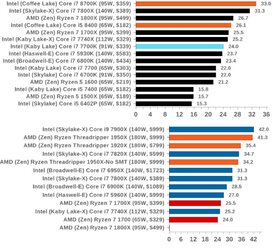Hello,
Considering my first AMD build. I'm running a I7-6900K. I did consider a I9-7920X but the I9 chips have serious heat problems - if all the discussions and reviews are to be believed. Don't want a hot system because I plan to overclock and I run a lot of media encoding, play games and more.
Money is tight, so this will take me a while to save up for but basically I am considering this build...
I tried to sign up for Overclockers Australia, but as my ISP does not provide email services so I'm using a free service, and they don't allow such people to be members. So respectfully, I hope that people here can help. I felt that sourcing stuff in Australia would be best served on the Australian forums, but alas... Cannot be.
I'm having difficulty finding a supplier for the G.Skill memory. I can't even seem to find pricing. So that's question #1.. Where to get the memory.
I believe the Enermax is currently the only liquid cooler out there with a sTR4 cold plate? Are there any others? Again, stock in Australia seems to be non-existent.
I read somewhere recently that Microsoft are refusing to supply patches to people who go AMD. Can't find the article now. Has any one heard such a story?
I'm quite new to overclocking. In the past all I've simply done is increase the multiplier and leave it at that. Eg. My 6900X is currently set to 40, bclk @ 100, with RAM at 3200.
But as I read more about overclocking I'm finding there is a lot more to learn. Like, turbo mode for 1 or a few cores, XFR mode, and so on...
My existing system was on a Balanced power plan, and the CPU speed was typically quite low, but rarely exceeded 3.0GHZ even when set to 4.00GHZ, so I switched to a performance plan and its now sitting at 3.97GHZ all of the time.
If it makes sense I'd like to run the 1950X higher than the 6900K. Or is that just not needed given I'll be doubling cores? Games which don't use a lot of cores would benefit from the higher frequency, yes?
Anyway, this is getting too long so I'll leave it there for now.
I would welcome any ideas/thoughts/suggestions on my planned build.
many thanks
Tanya
Considering my first AMD build. I'm running a I7-6900K. I did consider a I9-7920X but the I9 chips have serious heat problems - if all the discussions and reviews are to be believed. Don't want a hot system because I plan to overclock and I run a lot of media encoding, play games and more.
Money is tight, so this will take me a while to save up for but basically I am considering this build...
- TR 1950X
- ASRock X399 Taichi
- G.Skill Flare X F4-3200C14Q-32GFX
- Enermax Liqtech 360
I tried to sign up for Overclockers Australia, but as my ISP does not provide email services so I'm using a free service, and they don't allow such people to be members. So respectfully, I hope that people here can help. I felt that sourcing stuff in Australia would be best served on the Australian forums, but alas... Cannot be.
I'm having difficulty finding a supplier for the G.Skill memory. I can't even seem to find pricing. So that's question #1.. Where to get the memory.
I believe the Enermax is currently the only liquid cooler out there with a sTR4 cold plate? Are there any others? Again, stock in Australia seems to be non-existent.
I read somewhere recently that Microsoft are refusing to supply patches to people who go AMD. Can't find the article now. Has any one heard such a story?
I'm quite new to overclocking. In the past all I've simply done is increase the multiplier and leave it at that. Eg. My 6900X is currently set to 40, bclk @ 100, with RAM at 3200.
But as I read more about overclocking I'm finding there is a lot more to learn. Like, turbo mode for 1 or a few cores, XFR mode, and so on...
My existing system was on a Balanced power plan, and the CPU speed was typically quite low, but rarely exceeded 3.0GHZ even when set to 4.00GHZ, so I switched to a performance plan and its now sitting at 3.97GHZ all of the time.
If it makes sense I'd like to run the 1950X higher than the 6900K. Or is that just not needed given I'll be doubling cores? Games which don't use a lot of cores would benefit from the higher frequency, yes?
Anyway, this is getting too long so I'll leave it there for now.
I would welcome any ideas/thoughts/suggestions on my planned build.
many thanks
Tanya