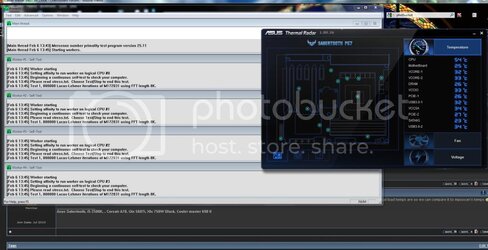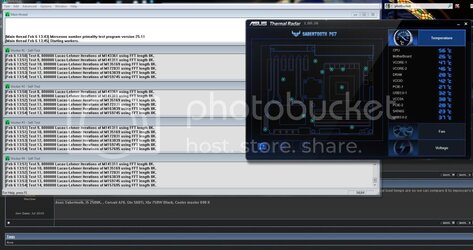- Joined
- Feb 1, 2012
- Location
- Aurora, CO, USA
I did a search, couldnt really find a thread with good details about this combo.
If i missed it please link
This is the first system that i am OCing. Just wanna make sure that i am getting good temp for the V6GT. Using Coretemp to Monitor and Intelburn to stress test, under the MAX stress using 14+ GB of the 16gb of ram installed the temp hit 78C. This is overclocked to 4.3ghz.
Is this normal? I was kinda assuming/hoping that the temps with a load would not exceed mid 60s.
If i missed it please link
This is the first system that i am OCing. Just wanna make sure that i am getting good temp for the V6GT. Using Coretemp to Monitor and Intelburn to stress test, under the MAX stress using 14+ GB of the 16gb of ram installed the temp hit 78C. This is overclocked to 4.3ghz.
Is this normal? I was kinda assuming/hoping that the temps with a load would not exceed mid 60s.
 .
.