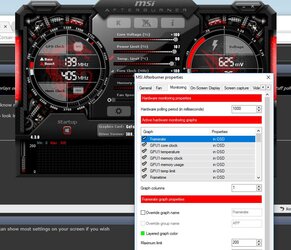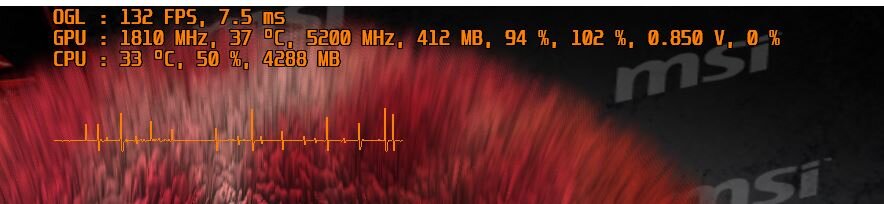- Joined
- Jul 12, 2002
Just installed this CPU Cooler and I'm having some tweaking issues with the radiator fans.
When I open up Corsair Link it reads the CPU Fan at 840 rpm ish and the pump at 1950 rpm ish.
I have Q-Fan Disabled in BIOS and no matter what fan setting I choose under Corsair Link, it always stays the same.
I have the H100i connected as the manual indicates. Both cooler fans plugged into the connectors that come off the pump. Pump Power cable into the CPU-FAN Header. The Corsair Link cable connected to a usb 2.0 header on the mobo...
Not sure what I'm doing wrong but I'd love to have control over the corsair fans and make a custom fan curve for them.
Thanks in advance.
When I open up Corsair Link it reads the CPU Fan at 840 rpm ish and the pump at 1950 rpm ish.
I have Q-Fan Disabled in BIOS and no matter what fan setting I choose under Corsair Link, it always stays the same.
I have the H100i connected as the manual indicates. Both cooler fans plugged into the connectors that come off the pump. Pump Power cable into the CPU-FAN Header. The Corsair Link cable connected to a usb 2.0 header on the mobo...
Not sure what I'm doing wrong but I'd love to have control over the corsair fans and make a custom fan curve for them.
Thanks in advance.