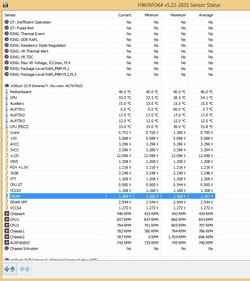humm i have a temp issue, specs
mobo: msi m7 z270 - cpu: i7 770k - ram: Corsair Vengeance LPX DDR4-3200 DC 16GB - Cooler: Silver arrow dual 140m x2
Bios 1.2 all set on AUTO, Except ram voltage 1.35 / 2133 mhz to make base line for temps .. (auto vcore 1.2v)
idle: 31c-32c
load: 60c-61c (aida64)
--------------------------------------------------------------
Now i set xmp profile - ram voltage 1.35/3200 mhz ... (auto vcore 1.2v)
Idle now: 34c-36c
Load now: 70c-72c
Please explain this for me what is wrong here ...
mobo: msi m7 z270 - cpu: i7 770k - ram: Corsair Vengeance LPX DDR4-3200 DC 16GB - Cooler: Silver arrow dual 140m x2
Bios 1.2 all set on AUTO, Except ram voltage 1.35 / 2133 mhz to make base line for temps .. (auto vcore 1.2v)
idle: 31c-32c
load: 60c-61c (aida64)
--------------------------------------------------------------
Now i set xmp profile - ram voltage 1.35/3200 mhz ... (auto vcore 1.2v)
Idle now: 34c-36c
Load now: 70c-72c
Please explain this for me what is wrong here ...
Last edited: