[Grats] Mambo
New Member
- Joined
- Mar 22, 2015
- Location
- Edmonton, AB
Hello everyone, this is first time being on OCF. I've read some posts and am very confident in the experience most of you have from what i've seen. So here is my question(s)
How hot should my i7 4790k Devil's Canyon Idle at while overclocked @ 4.5Ghz? My voltage is as follows;
CPU Input Volt. 1.810 V
Vcore Volt. 1.180 V
CPU Vcore Voltage Mode is set to adaptive.
Currently it's Idle at 31-35c on a Hyper 212 EVO with 2 corsair static pressure fans in a push/pull config. Ambient temp in the room is aprox 23-24c
Also, I run AIDA64 Extreme and use the CPU/cache/memory/GPU stress tests and my hardware goes to about 60-70c on 100% load. Is this normal for the OC settings I am currently at?
should I add/remove anything? Need more info? just ask!
How hot should my i7 4790k Devil's Canyon Idle at while overclocked @ 4.5Ghz? My voltage is as follows;
CPU Input Volt. 1.810 V
Vcore Volt. 1.180 V
CPU Vcore Voltage Mode is set to adaptive.
Currently it's Idle at 31-35c on a Hyper 212 EVO with 2 corsair static pressure fans in a push/pull config. Ambient temp in the room is aprox 23-24c
Also, I run AIDA64 Extreme and use the CPU/cache/memory/GPU stress tests and my hardware goes to about 60-70c on 100% load. Is this normal for the OC settings I am currently at?
should I add/remove anything? Need more info? just ask!
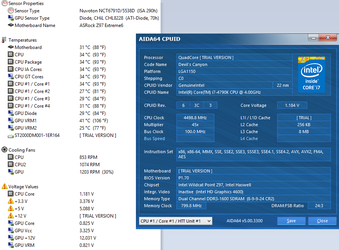
Last edited:
