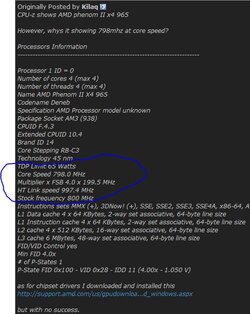-
Welcome to Overclockers Forums! Join us to reply in threads, receive reduced ads, and to customize your site experience!
You are using an out of date browser. It may not display this or other websites correctly.
You should upgrade or use an alternative browser.
You should upgrade or use an alternative browser.
CPU unknown?
- Thread starter Kilaq
- Start date
- Joined
- Apr 20, 2012
- Location
- Media, PA
so you're not able to boot?
clear the CMOS
clear the CMOS
- Joined
- Apr 20, 2012
- Location
- Media, PA
been googling some and come up with this being a bios issue? is this sound about right
Bios is dated, and cant find a update for it
main board is a factory one from acer f690gvm
Any ideas or help pls?
well if it says it's a BIOS issue, try updating BIOS and see what ya come up with.
not sure why it won't show the CPU...
do you have CPU-Z?
if so, what does this say?
EDIT:
OH wait...do you have all your chip set drivers installed?
i know it's not the same thing, but hey, worth a try to reinstall
- Thread Starter
- #6
CPU-z shows AMD phenom II x4 965
However, whys it showing 798mhz at core speed?
Processors Information
-------------------------------------------------------------------------
Processor 1 ID = 0
Number of cores 4 (max 4)
Number of threads 4 (max 4)
Name AMD Phenom II X4 965
Codename Deneb
Specification AMD Processor model unknown
Package Socket AM3 (938)
CPUID F.4.3
Extended CPUID 10.4
Brand ID 14
Core Stepping RB-C3
Technology 45 nm
TDP Limit 65 Watts
Core Speed 798.0 MHz
Multiplier x FSB 4.0 x 199.5 MHz
HT Link speed 997.4 MHz
Stock frequency 800 MHz
Instructions sets MMX (+), 3DNow! (+), SSE, SSE2, SSE3, SSE4A, x86-64, AMD-V
L1 Data cache 4 x 64 KBytes, 2-way set associative, 64-byte line size
L1 Instruction cache 4 x 64 KBytes, 2-way set associative, 64-byte line size
L2 cache 4 x 512 KBytes, 16-way set associative, 64-byte line size
L3 cache 6 MBytes, 48-way set associative, 64-byte line size
FID/VID Control yes
Min FID 4.0x
# of P-States 1
P-State FID 0x100 - VID 0x28 - IDD 11 (4.00x - 1.050 V)
as for chipset drivers I downloaded and installed this
http://support.amd.com/us/gpudownload/windows/Pages/raid_windows.aspx
but with no success.
However, whys it showing 798mhz at core speed?
Processors Information
-------------------------------------------------------------------------
Processor 1 ID = 0
Number of cores 4 (max 4)
Number of threads 4 (max 4)
Name AMD Phenom II X4 965
Codename Deneb
Specification AMD Processor model unknown
Package Socket AM3 (938)
CPUID F.4.3
Extended CPUID 10.4
Brand ID 14
Core Stepping RB-C3
Technology 45 nm
TDP Limit 65 Watts
Core Speed 798.0 MHz
Multiplier x FSB 4.0 x 199.5 MHz
HT Link speed 997.4 MHz
Stock frequency 800 MHz
Instructions sets MMX (+), 3DNow! (+), SSE, SSE2, SSE3, SSE4A, x86-64, AMD-V
L1 Data cache 4 x 64 KBytes, 2-way set associative, 64-byte line size
L1 Instruction cache 4 x 64 KBytes, 2-way set associative, 64-byte line size
L2 cache 4 x 512 KBytes, 16-way set associative, 64-byte line size
L3 cache 6 MBytes, 48-way set associative, 64-byte line size
FID/VID Control yes
Min FID 4.0x
# of P-States 1
P-State FID 0x100 - VID 0x28 - IDD 11 (4.00x - 1.050 V)
as for chipset drivers I downloaded and installed this
http://support.amd.com/us/gpudownload/windows/Pages/raid_windows.aspx
but with no success.
CPU-z shows AMD phenom II x4 965
However, whys it showing 798mhz at core speed?
It downclocks the CPU based on the level of use. If you have coolnquiet enabled, disable it.
As long as it runs and CPU-z sees it, I wouldn't be worried.
- Joined
- Apr 20, 2012
- Location
- Media, PA
what does your BIOS say?
storm-chaser
Disabled
- Joined
- Sep 2, 2011
- Location
- Upstate NY
what does your BIOS say?
If you dont have the bus speed cpu voltage and multi set correctly in the BIOS it may register the "Unknown" processor in windows. The 965 is not an OEM processor so the only other two procs that remain in a permenent state of "AMD Processor Unknown" are the 960T and the 970T.
- Thread Starter
- #10
i still think i'm having performace issues with this, i mean with this processor and gtx550 ti gpu and 8gb ram...surely i should be able to play games like world of warcraft on better setting than low 
i'm tempted to buy a motherboard to solve the issue, but not sure it is the issue.
Anyone any advice what to do?
not sure if i mentioned but motherboard is f690gvm

i'm tempted to buy a motherboard to solve the issue, but not sure it is the issue.
Anyone any advice what to do?
not sure if i mentioned but motherboard is f690gvm
Last edited:
storm-chaser
Disabled
- Joined
- Sep 2, 2011
- Location
- Upstate NY
Your HT is only running at 1ghz. It should be double that. Make sure you set your CPU multiplier to 17 in the bios. This will bring your clock speed up to 3400mhz. Set your core voltage to 1.340 and bring the HT link up to 2.0Ghz using appropriate multiplier.CPU-z shows AMD phenom II x4 965
However, whys it showing 798mhz at core speed?
Processors Information
-------------------------------------------------------------------------
Processor 1 ID = 0
Number of cores 4 (max 4)
Number of threads 4 (max 4)
Name AMD Phenom II X4 965
Codename Deneb
Specification AMD Processor model unknown
Package Socket AM3 (938)
CPUID F.4.3
Extended CPUID 10.4
Brand ID 14
Core Stepping RB-C3
Technology 45 nm
TDP Limit 65 Watts
Core Speed 798.0 MHz
Multiplier x FSB 4.0 x 199.5 MHz
HT Link speed 997.4 MHz
Stock frequency 800 MHz
Instructions sets MMX (+), 3DNow! (+), SSE, SSE2, SSE3, SSE4A, x86-64, AMD-V
L1 Data cache 4 x 64 KBytes, 2-way set associative, 64-byte line size
L1 Instruction cache 4 x 64 KBytes, 2-way set associative, 64-byte line size
L2 cache 4 x 512 KBytes, 16-way set associative, 64-byte line size
L3 cache 6 MBytes, 48-way set associative, 64-byte line size
FID/VID Control yes
Min FID 4.0x
# of P-States 1
P-State FID 0x100 - VID 0x28 - IDD 11 (4.00x - 1.050 V)
as for chipset drivers I downloaded and installed this
http://support.amd.com/us/gpudownload/windows/Pages/raid_windows.aspx
but with no success.
You need to download the user guide for that motherboard and read up to see how to change these settings. Set your NB voltage to auto and set it at 2000mhz.
EDIT: post some screenshots of the CPUZ screens for memory speed and NB speed as well. Another quick fix may be to go into the bios and set it to "LOAD OPTIMAL DEFAULTS", perhaps it will bump everything up for you..
Last edited:
- Joined
- Dec 27, 2008
Your HT is only running at 1ghz. It should be double that. Make sure you set your CPU multiplier to 17 in the bios. This will bring your clock speed up to 3400mhz. Set your core voltage to 1.340 and bring the HT link up to 2.0Ghz using appropriate multiplier.
You need to download the user guide for that motherboard and read up to see how to change these settings. Set your NB voltage to auto and set it at 2000mhz.
EDIT: post some screenshots of the CPUZ screens for memory speed and NB speed as well. Another quick fix may be to go into the bios and set it to "LOAD OPTIMAL DEFAULTS", perhaps it will bump everything up for you..
The board chipset may not be capable of running the HT Link at the full frequency of the CPUs normal HT Link speed. If it's an AM2 or an inexpensive AM2+ motherboard it will have a chipset that is rated for 1000 mhz. And the OP records the CPU report stating that the CPU has a TDP of 65W whereas the PII 965 is actually rated for 125W. So the board is trying to downclock the CPU and accommodate itself to it. And he also states the CPU is running at 800 mhz which makes sense now. I'm surprised it works at all. I don't think this is just a Cool N Quiet issue. I think its a case of the motherboard not being fully compatible with the CPU. It is both unable to identify the CPU model and unable to accommodate the TDP of the CPU.
Kilaq, did you research this before you bought the CPU? Just because the board is "socket compatible" with the CPU doesn't mean it will work with the CPU.
Attachments
Last edited:
- Joined
- Apr 20, 2012
- Location
- Media, PA
yea actually that MoBo of yours is pretty damn old
if you have the cash, you should pick up this: Crosshair V Formula
It's what i have in my system now with my 965 BE....i have a 24/7 clock of 4.208 on water (XSPC Raystorm @ Delta T: 4 idle, 13 under load)
trust me, the board is worth it
if you have the cash, you should pick up this: Crosshair V Formula
It's what i have in my system now with my 965 BE....i have a 24/7 clock of 4.208 on water (XSPC Raystorm @ Delta T: 4 idle, 13 under load)
trust me, the board is worth it
- Thread Starter
- #14
Kilaq, did you research this before you bought the CPU? Just because the board is "socket compatible" with the CPU doesn't mean it will work with the CPU.
TBH no.... http://www.overclockers.com/forums/showthread.php?p=7167941#post7167941
As for that board hazzedayz thats a bit more cash than i have atm so think i need an alternative.
I did see this http://www.amazon.co.uk/Asus-M5A78L...7HIO/ref=sr_1_1?ie=UTF8&qid=1335458707&sr=8-1
but this time i'm not buying untill i know its going to work lol
So u think that motherboard will work and i guess i need some new RAM to suit this too?
btw thanks for the help
Spoted this to http://www.amazon.co.uk/Gigabyte-99...ard-Rev/dp/tech-data/B00545BZOG/ref=de_a_smtd
could stretch my budget to this aswell.
any other suggestions?
Last edited:
- Joined
- Apr 20, 2012
- Location
- Media, PA
i agree with trents
that gigabyte board is pretty sick actually
i would go for it
and since you're on a budget, for the RAM i'd say go with: 4X2 G.Skillz 1866MHz
and for a few more bucks you can double it and get: 4X4 G.Skillz 1866 (i have these ones)
these sticks OC very nicely and are awesome as far as price to performance
i still recommend looking into the Crosshair V Formula but i get that you're on a budget.
It comes with Ai Suite II which allows you to do all of your overclocking while booted instead of the BIOS...it also offers software fan control, temperature monitors, temperature alarms, auto-OC (overclocks itself ), and my favorite is the voltage monitors and alarms.
), and my favorite is the voltage monitors and alarms.
you may be able to get this for other boards but that's why i pulled the trigger on the CH-V and i am still excited about the MoBo (i've had it since it released)
it has handled everything i've thrown at it
that gigabyte board is pretty sick actually
i would go for it
and since you're on a budget, for the RAM i'd say go with: 4X2 G.Skillz 1866MHz
and for a few more bucks you can double it and get: 4X4 G.Skillz 1866 (i have these ones)
these sticks OC very nicely and are awesome as far as price to performance
i still recommend looking into the Crosshair V Formula but i get that you're on a budget.
It comes with Ai Suite II which allows you to do all of your overclocking while booted instead of the BIOS...it also offers software fan control, temperature monitors, temperature alarms, auto-OC (overclocks itself
you may be able to get this for other boards but that's why i pulled the trigger on the CH-V and i am still excited about the MoBo (i've had it since it released)
it has handled everything i've thrown at it
storm-chaser
Disabled
- Joined
- Sep 2, 2011
- Location
- Upstate NY
Without a doubt, go for the Gigabyte board. The Asus one only has a 760G chipset and your would be almost in the same boat as with what you have. It's not a heavy duty chipset by any means and would not be a good overclocker.
I would recommend a Biostar TA880GU3+, its a great overclocking board and you dont have to pull the cmos battery every time you tune it wrong. it will reboot, if it doesnt post, it will post on the prior settings, yet save what you had entered, making it very very easy to get a good overclock in minutes. Gigabyte makes great boards as well. The biostar A880GU3 is also a great board but takes a little bit more time to get the OC solid. Both are micro atx form factors. In fact on the TA880GU3+ I can get 3121mhz out of the NB.
- Joined
- Dec 27, 2008
I would not go with a micro ATX board unless the budget demands it. There are always compromises built in with them. There just isn't room to get the extra heavy duty electronic components on them (especially the power phase stuff), they generally run hotter 'cause everything is a little closer to everything else and they can present more clearance problems between CPU cooler and memory or cooler and NB heat sink. However, if the budget demands going the a mATX, then the board storm-chaser recommended sounds like a good choice.
Last edited:
storm-chaser
Disabled
- Joined
- Sep 2, 2011
- Location
- Upstate NY
I would not go with a micro ATX board unless the budget demands it. There are always compromises built in with them. There just isn't room to get the extra heavy duty electronic components on them (especially the power phase stuff), they generally run hotter 'cause everything is a little closer to everything else and they can present more clearance problems between CPU cooler and memory. However, if the budget demands going the a mATX, then the board storm-chaser recommended sounds like a good choice.
very true, these two are excellent overclockers, just thought I'd throw it out there. If you have a nice big case go for a full size board because yes some micro atx boards can suffer from heat problems, but not these two. One key as mentioned is finding a board that will "failsafe" if you screw up a setting. Nobody likes having to pull the cmos battery every time it fails to post.
but your board supports custom P-states so I'd recommend a few more attempts before trashing it. Start by loading the "optimal defaults". reboot, power the computer off. Restart go into the bios and check your voltages.
Then activate the P state and start tinkering. but the outlook is not good and a new motherboard is likely what you'll need to take advantage of that CPU.
- Thread Starter
- #20
hey guys, just like to say thanks to all who helped out on this 

i went for the gigabyte with the g.skillz 1866 ram
Pc running sweet as now, and a nice new case thrown into just tidy things up/
Forums been a great help so once again thank you very much!!!!!!!


i went for the gigabyte with the g.skillz 1866 ram
Pc running sweet as now, and a nice new case thrown into just tidy things up/
Forums been a great help so once again thank you very much!!!!!!!
Similar threads
- Replies
- 2
- Views
- 463
- Replies
- 86
- Views
- 2K
- Replies
- 4
- Views
- 209