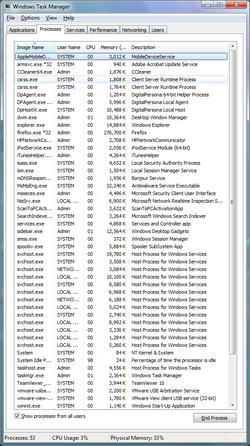i dont know whats taking up so much memory (i just ran a ccleaner and did a restart and its already up to 40%) and same for cpu. i have nothing running except a few processes which checked and are needed, so what could it be thats taking up so much cpu and ram on my task mananger? heres a picture to better help, im going to run a boot time scan from avast later on as well, thx for any help
-
Welcome to Overclockers Forums! Join us to reply in threads, receive reduced ads, and to customize your site experience!
Cpu Usage, Physical Memory Usage, Task Mananger
- Thread starter Gaareel
- Start date