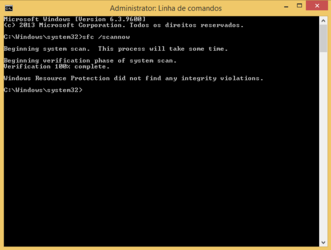- Joined
- Aug 13, 2015
- Location
- Portugal
hi guys , i´m having a problem and i don´t know what to do more..my xfx rx 480 gtr black edition keeps crashing in every single game between 5 to 30 minutes playing..When i go to Windows events i got this:
System
- Provider
[ Name] Display
- EventID 4101
[ Qualifiers] 0
Level 3
Task 0
Keywords 0x80000000000000
- TimeCreated
[ SystemTime] 2017-04-30T21:52:23.772667200Z
EventRecordID 1075
Channel System
Computer DESKTOP-QVAJRLQ
Security
- EventData
amdkmdap
PS: i tried to do qword in registry"tdrdelay" didn´t work, i tried to downclock a bit and didn´t work, i reinstall windows 10 64bit 3 times didn´t work either. i´ll put attachments for you to see and i will translate what its important. Hope you guys can help me out =/
System
- Provider
[ Name] Display
- EventID 4101
[ Qualifiers] 0
Level 3
Task 0
Keywords 0x80000000000000
- TimeCreated
[ SystemTime] 2017-04-30T21:52:23.772667200Z
EventRecordID 1075
Channel System
Computer DESKTOP-QVAJRLQ
Security
- EventData
amdkmdap
PS: i tried to do qword in registry"tdrdelay" didn´t work, i tried to downclock a bit and didn´t work, i reinstall windows 10 64bit 3 times didn´t work either. i´ll put attachments for you to see and i will translate what its important. Hope you guys can help me out =/

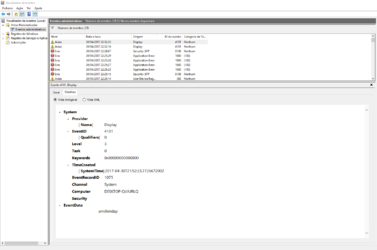
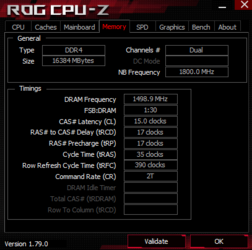
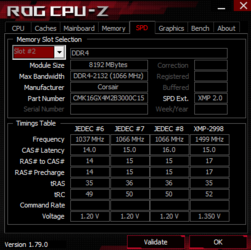
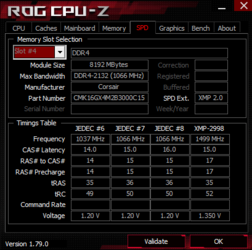

 good luck and let keep us updated
good luck and let keep us updated