-
Welcome to Overclockers Forums! Join us to reply in threads, receive reduced ads, and to customize your site experience!
You are using an out of date browser. It may not display this or other websites correctly.
You should upgrade or use an alternative browser.
You should upgrade or use an alternative browser.
CrossfireX 290s, an 850 Watt PSU and a Puddle of Tears
- Thread starter Asleep75
- Start date
- Joined
- Jan 13, 2014
Hey man IM running 2-290's in xfire and a fx-8120.
My average Watt usage is around 750-780 watts
Depending on the age of your PSU and the efficiency this might be whats causing the issue.
My average Watt usage is around 750-780 watts
Depending on the age of your PSU and the efficiency this might be whats causing the issue.
- Thread Starter
- #23
UPDATES on my big old bag of woe. I highlighted summaries and questions if you don’t want to read all the testing back and forth.
And again, thanks for all the help.
OK, so I tested the motherboard/cpu for their temps. Seemed fine, but just to be safe I installed a Silverstone AR03 cooler for the CPU I had previously purchased but didn’t install yet. It is taller and more open on the bottom and allows more air flow around the RAM and NB.
AIDA64 and HWMonitor were reporting the same things. After running Prime95 (tried a couple tests for 30 minutes or so then left it on “Blend” overnight), The CPU temp reached 49c, the cores mid- 40s c and the MB reached 30c (usually the temps were lower).
I played a game on a single screen with AIDA64 running on another, I was watching for any temp anomalies. I didn’t see any. Games still crashed within 10 to 15 minutes.
At this point, I still had one 290 with an aftermarket Arctic III Xtreme cooler on it, and one with the stock reference cooler on it (the one I had to RMA). As normal, the reference cooler was getting really hot. I know it is designed to run at 95c and the vrm has been known to get that hot as well, but I thought, “HEY, that seems too hot”, so I put an Arctic III cooler on that as well.
Temps on the 290s now (top one runs hotter about 10c than the bottom one) never go over 70c for GPUs and VRMs. Running Heaven the GPUS average 58c and the VRMs reach about 65c. I have a lot of air blowing over these things (so much so that I should have just left the stock fans on… almost).
Games still crashed in 10 to 15 minutes.
Temperatures seem fine. So I said screw it and got a Seasonsonic 1000w PSU and installed it.
SUCCESS… sort of. Games ran stable, and though I didn’t write down bench marks, I think I gained about 5 to 7 FPS on the TombRaider 2013 benchmark (maybe).
HOWEVER, instead of crashing after 5 to 10 minutes, I’m getting crashes around the 30 to 45 minute mark (which makes testing a little more difficult). I tried 3 games TombRaider, ACIV, and BF4.
Last night I removed ONE card, played bf4 for an hour and a half. Went right from there and left the TombRaider (heh Tom Braider) bench mark running for 2 hours. No problems. Tonight, I plan the same tests again with the second card (despite already trying this and ruling the cards out).
Then I clicked on the Memory Tab in CPUz and noticed that my Memory Latency was slow compared to what I thought it was. That got me looking at my BIOS settings.
The Motherboard is a M5A99FX Pro R2 by ASUS. Newest BIOS installed. Previously, everything was set to “Normal” and AUTO. So I went into the bios and “fixed” the ram by a lot of googling and changing a setting to a D.O.C.P. profile. 2 hours of Prime95 testing and everything was ok.
With one video card in, everything seems stable and with nothing else to do I decided to try the “Optimal” setting from the “Basic” screen in the bios. From what I understand it’s a basic / mild Overclock (it set me to 4.3 GHz). 10 minutes in I had 2 workers stop in Prime95. Put everything back to normal then tried the O.C. Tuner from under the advance tab. Again, workers quickly stopped. For the heck of it, I tried the CPU tuner from inside CCC. Again, not stable. I tried Optimal again, went out for night and when I checked, again 2 workers stopped within 15 minutes, then none of the others for the next 6 hours.
I’m not an overclocker. Don’t really know anything about the details of it, but I’ve been reading. The automatic OC solutions tried to get the CPU up to around 4.3 GHz. As a test I changed just the multiplier from 20 to 21 and it also was unstable. At no point in my OC testing did the CPU, COREs, or MB get up to 60c.
I STILL can’t get my 290’s to play a game in crossfire for over 45 minutes, and I have no idea what to try next. The new PSU “helped” but didn’t “fix”.
Here is my question, does the inability to OC the CPU seem odd? Isn't it odd a better PSU helped? Could there be something latent and lingering in the Mother Board? The CPU? I feel like I just can’t win.
Thank you again for ANY help or opinions. I do appreciate them.
And again, thanks for all the help.
OK, so I tested the motherboard/cpu for their temps. Seemed fine, but just to be safe I installed a Silverstone AR03 cooler for the CPU I had previously purchased but didn’t install yet. It is taller and more open on the bottom and allows more air flow around the RAM and NB.
AIDA64 and HWMonitor were reporting the same things. After running Prime95 (tried a couple tests for 30 minutes or so then left it on “Blend” overnight), The CPU temp reached 49c, the cores mid- 40s c and the MB reached 30c (usually the temps were lower).
I played a game on a single screen with AIDA64 running on another, I was watching for any temp anomalies. I didn’t see any. Games still crashed within 10 to 15 minutes.
At this point, I still had one 290 with an aftermarket Arctic III Xtreme cooler on it, and one with the stock reference cooler on it (the one I had to RMA). As normal, the reference cooler was getting really hot. I know it is designed to run at 95c and the vrm has been known to get that hot as well, but I thought, “HEY, that seems too hot”, so I put an Arctic III cooler on that as well.
Temps on the 290s now (top one runs hotter about 10c than the bottom one) never go over 70c for GPUs and VRMs. Running Heaven the GPUS average 58c and the VRMs reach about 65c. I have a lot of air blowing over these things (so much so that I should have just left the stock fans on… almost).
Games still crashed in 10 to 15 minutes.
Temperatures seem fine. So I said screw it and got a Seasonsonic 1000w PSU and installed it.
SUCCESS… sort of. Games ran stable, and though I didn’t write down bench marks, I think I gained about 5 to 7 FPS on the TombRaider 2013 benchmark (maybe).
HOWEVER, instead of crashing after 5 to 10 minutes, I’m getting crashes around the 30 to 45 minute mark (which makes testing a little more difficult). I tried 3 games TombRaider, ACIV, and BF4.
Last night I removed ONE card, played bf4 for an hour and a half. Went right from there and left the TombRaider (heh Tom Braider) bench mark running for 2 hours. No problems. Tonight, I plan the same tests again with the second card (despite already trying this and ruling the cards out).
Then I clicked on the Memory Tab in CPUz and noticed that my Memory Latency was slow compared to what I thought it was. That got me looking at my BIOS settings.
The Motherboard is a M5A99FX Pro R2 by ASUS. Newest BIOS installed. Previously, everything was set to “Normal” and AUTO. So I went into the bios and “fixed” the ram by a lot of googling and changing a setting to a D.O.C.P. profile. 2 hours of Prime95 testing and everything was ok.
With one video card in, everything seems stable and with nothing else to do I decided to try the “Optimal” setting from the “Basic” screen in the bios. From what I understand it’s a basic / mild Overclock (it set me to 4.3 GHz). 10 minutes in I had 2 workers stop in Prime95. Put everything back to normal then tried the O.C. Tuner from under the advance tab. Again, workers quickly stopped. For the heck of it, I tried the CPU tuner from inside CCC. Again, not stable. I tried Optimal again, went out for night and when I checked, again 2 workers stopped within 15 minutes, then none of the others for the next 6 hours.
I’m not an overclocker. Don’t really know anything about the details of it, but I’ve been reading. The automatic OC solutions tried to get the CPU up to around 4.3 GHz. As a test I changed just the multiplier from 20 to 21 and it also was unstable. At no point in my OC testing did the CPU, COREs, or MB get up to 60c.
I STILL can’t get my 290’s to play a game in crossfire for over 45 minutes, and I have no idea what to try next. The new PSU “helped” but didn’t “fix”.
Here is my question, does the inability to OC the CPU seem odd? Isn't it odd a better PSU helped? Could there be something latent and lingering in the Mother Board? The CPU? I feel like I just can’t win.
Thank you again for ANY help or opinions. I do appreciate them.
- Joined
- Jan 12, 2012
Asleep75, try this, maybe well be able to see something that looks off. Download Cpu-Z and Hwmonitor, then open Hwmonitor and run prime blend for 20 minutes. Then post back screen shots of Hwmonitor and the following tabs in Cpu-Z, Cpu, Spd and memory. Here's how to post the pics using the in forum tool.
- Thread Starter
- #25
Thank you Mandrake!
I didn't wait 20 minutes, it's closer to 10 hours. I left Prime95 running when I left for work. The settings here are stable with a single GPU installed. Prime95 didn't yield any errors all day. The 2nd GPU has been physically removed for the test results I have for you now.
TMPIN2 - yeah it's really hot, but I read that it's a false reading. AIDA64 doesn't show anything like that.
Thanks for any thoughts.






I didn't wait 20 minutes, it's closer to 10 hours. I left Prime95 running when I left for work. The settings here are stable with a single GPU installed. Prime95 didn't yield any errors all day. The 2nd GPU has been physically removed for the test results I have for you now.
TMPIN2 - yeah it's really hot, but I read that it's a false reading. AIDA64 doesn't show anything like that.
Thanks for any thoughts.

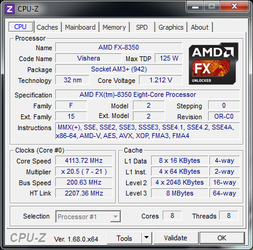
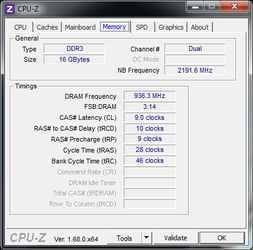
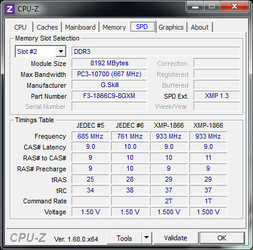
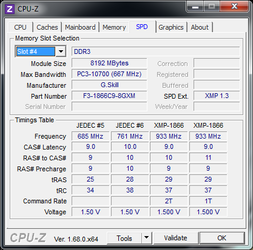
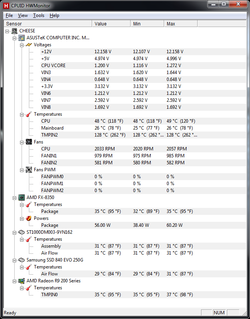
- Joined
- Jan 12, 2012
Try dropping the ram speed to DDR3 1600 and leaave the timings where they are and see if you still have issues.
- Joined
- Jan 12, 2012
So even with the ram at 1600 you are having crashes? When you say it crashes what happens, the computer just shuts off, the screen freezes, bsod etc...?
- Thread Starter
- #29
In the past, I was experiecening a bucnh of different crashes, but since the new PSU about 30 to 45 minutes into playins something (BF4, Tomb Raider or AC Black Flag - each crashes the same way) the screen will go blank, with a quickly repeating sound, think techno instrument, for about 2 seconds then stop. Numlock frozen and a soft power reset is needed.
Looking at other posts, it seems there are just a lot of problems with running crossfire. I hate being one of the unlucky ones.
I was hoping I could find a coorilation between the non-existant overclocking and my crossfire issue. At least another piece of faulty hardware will give me something to fix.
Last night, while test the second card alone again I had a great time playing the BF4 campaign for 2 and a half hours. I threw all that money at two cards, I want to use them... evenutally. When I can put a little more money aside I might try for a top of the line MB. Mine is rated fairly well, but I bought it when my final build was going to be a lot more modest.
I don't know what else to try, I'm feeling resigned.
Thanks Again Mandrake, you've been a great help. I do appreciate you taking your time for me.
Looking at other posts, it seems there are just a lot of problems with running crossfire. I hate being one of the unlucky ones.
I was hoping I could find a coorilation between the non-existant overclocking and my crossfire issue. At least another piece of faulty hardware will give me something to fix.
Last night, while test the second card alone again I had a great time playing the BF4 campaign for 2 and a half hours. I threw all that money at two cards, I want to use them... evenutally. When I can put a little more money aside I might try for a top of the line MB. Mine is rated fairly well, but I bought it when my final build was going to be a lot more modest.
I don't know what else to try, I'm feeling resigned.
Thanks Again Mandrake, you've been a great help. I do appreciate you taking your time for me.
- Joined
- Jun 12, 2010
It sounds like the 2nd card is losing power, or its being underclocked (like an idle state). Try installing MSI afterburner. Its a tweaking tool that can with allow for a bit more control over cards for overclocking, but you can force constant voltage and core clocks with it. It can also disable PowerPlay which is what I think might be the issue with your 2nd card. With this program you can try this:
To enable the unofficial overclocking in this version it is necessary to edit the MSIAfterburner.cfg file located in the installation directory of AfterBurner (typically Program Files (x86) MSI Afterburner):
You need to alter the following:
Seek UnofficialOverclockingEULA field and add following text:
I confirm that I am aware of unofficial overclocking limitations and fully understand that MSI will not provide me any support on it
Set UnofficialOverclockingMode to 1 to keep PowerPlay active (may not work on old ASICs), 2 to traditionally disable PowerPlay or to 0 to temporary disable unofficial overclocking path
as taken from: http://forums.guru3d.com/showthread.php?t=338906
To enable the unofficial overclocking in this version it is necessary to edit the MSIAfterburner.cfg file located in the installation directory of AfterBurner (typically Program Files (x86) MSI Afterburner):
You need to alter the following:
Seek UnofficialOverclockingEULA field and add following text:
I confirm that I am aware of unofficial overclocking limitations and fully understand that MSI will not provide me any support on it
Set UnofficialOverclockingMode to 1 to keep PowerPlay active (may not work on old ASICs), 2 to traditionally disable PowerPlay or to 0 to temporary disable unofficial overclocking path
as taken from: http://forums.guru3d.com/showthread.php?t=338906
- Thread Starter
- #31
Tokae, That sounds promising! It's nice to have a little hope back. I am very appreciative of your help.
I have Afterburner installed, but I was only using it to monitor the temps on my cards. Until things ran smoothly I didn't want to mess with anything I didn't fully understand. Time to start!
I'll read up on that today while at work!
Thank you, it means a lot to me. I'll report back!
d
I have Afterburner installed, but I was only using it to monitor the temps on my cards. Until things ran smoothly I didn't want to mess with anything I didn't fully understand. Time to start!
I'll read up on that today while at work!
Thank you, it means a lot to me. I'll report back!
d
- Joined
- Jan 12, 2012
I've had this issue in the past albeit I've never run XFire, it usually occurred when I had my Gpu overclocked too much for the game. Which doesn't seem to be your issue, so I'm at a loss.In the past, I was experiecening a bucnh of different crashes, but since the new PSU about 30 to 45 minutes into playins something (BF4, Tomb Raider or AC Black Flag - each crashes the same way) the screen will go blank, with a quickly repeating sound, think techno instrument, for about 2 seconds then stop. Numlock frozen and a soft power reset is needed.
I mentioned the ram because I had issues with my ram running over DDR 1600 a while back which turned out to be a bad BIOS flash. My symptoms were random BSOD's which usually occurred while gaming in BF3 or BFBC 2. Again not the same issue as you.
- Joined
- Feb 9, 2002
Asleep75 When people ask you to try specific things is usually because they have a reason these people are taking their own time to help you and most likely have more experience with this kind of problem than you do or at least a few tests to get you closer to a solution.
my suggestion to you is Do the Steps / tests they ask you to do even if it seems like a chore and you may get closer to solving this problem.
I've already seen a few Questions you just brushed off in this thread.
You were asked to Try your memory @ 1600mhz 9-9-9-24-2t is a good place to start Also try @ 1.65 volts to cancel out voltage issues on the memory .. when you try that and confirm its not the issue this puts people like mandrake 1 step closer to figureing out what your issue is.
Here is another Example. Its known the backsides of these boards get quite hot, have you tried a little active cooling on the backside of the board socket area to see if the problems stop? Also since the problem takes awhile to happen I'm also on the thought process of it being Heat related but the only way to know that is for you to try and accommodate the trouble shooting.
Some people actually attach VRM/Mem Heat sinks to the back of the socket area to help further and it has supposedly solved many 8150/8350 issues.
Buying a PSU may have been a waste of $ but with a Cross fire setup of that nature its not a bad thing to do any ways since 850w is pushing the upper limits of that original psu.
As for Cross fire you may also like mentioned above want to go use MSI-Afterburner in the settings menu - check Disable ULPS . Set the Unofficial overclocking mode too Without POWERPLAY Support - Also above check Force Constant Voltage As well as enabling Voltage control - Id start off setting the voltage within Afterburner to +10 just to be sure this isnt a voltage issue with the cards and set power limits to +50 and see where that gets you.
Try all these steps individually and then get back to us with results.
my suggestion to you is Do the Steps / tests they ask you to do even if it seems like a chore and you may get closer to solving this problem.
I've already seen a few Questions you just brushed off in this thread.
You were asked to Try your memory @ 1600mhz 9-9-9-24-2t is a good place to start Also try @ 1.65 volts to cancel out voltage issues on the memory .. when you try that and confirm its not the issue this puts people like mandrake 1 step closer to figureing out what your issue is.
My bet is that you're having issues with the heat from your 8-core getting the socket/vrm of the motherboard too hot when the added heat of the 2x 290s is tossed in.
Use HWMonitor to monitor everything at once, keep it running and loop Unigine Heaven a few times.
Here is another Example. Its known the backsides of these boards get quite hot, have you tried a little active cooling on the backside of the board socket area to see if the problems stop? Also since the problem takes awhile to happen I'm also on the thought process of it being Heat related but the only way to know that is for you to try and accommodate the trouble shooting.
Some people actually attach VRM/Mem Heat sinks to the back of the socket area to help further and it has supposedly solved many 8150/8350 issues.
Buying a PSU may have been a waste of $ but with a Cross fire setup of that nature its not a bad thing to do any ways since 850w is pushing the upper limits of that original psu.
As for Cross fire you may also like mentioned above want to go use MSI-Afterburner in the settings menu - check Disable ULPS . Set the Unofficial overclocking mode too Without POWERPLAY Support - Also above check Force Constant Voltage As well as enabling Voltage control - Id start off setting the voltage within Afterburner to +10 just to be sure this isnt a voltage issue with the cards and set power limits to +50 and see where that gets you.
Try all these steps individually and then get back to us with results.
- Thread Starter
- #35
Hi SF101,
I’m a little taken aback at the tone of your post, I’m sorry if I sounded like I wasn’t taking everyone’s suggestions. Maybe I’m just not as clear as I could be. I very much so appreciate the time people are spending to assist me.
Your first example, with the RAM speed and timing. I had only just increased the RAM speed (when I noticed it could have been set higher). This was after experiencing the game crashes. The timings were all set to auto, I don’t recall the actual speeds. I did not increase the voltage, and will give it a shot. I just followed the manufacturers settings. I’ll do it by hand though.
As for heat, again, I could have been clearer. The back of the socket is open to the air. With the CPU temp only reaching 53c while running prime 95 and overclocked at 4.3 GHZ (even though it ended up stopping workers) I didn’t realize that could be an issue. I’ll look into it (I’m still interested in why I can’t Overclock), though I’m not sure how I could attach heat sinks to the back of the board.
ULPS, I went through the registry and set all the instances to zero. I then tried the PowerPlay instructions Tokae recommended in Afterburner. In both cases, 35 and then 45 minutes into playing a game (Tomb Raider this time) the computer locked up.
I did not change any voltage settings. I’ll try that tonight.
The PSU, I think that was the solution for at least one problem. The system is a lot more stable now. After more testing I this weekend narrowed down the crashes further, and after some googling I may just have a driver problem.
I was here this morning to report back on Sunday’s discovery. Yesterday I was able to play / leave running BF4 for nearly 4 hours with no crashes. I then played Tomb Raider for an hour and a half, and then left the benchmark on for another 45 or so. Finished up the evening with 30 minutes of ACIV. No crashes no reboots.
What I did differently, I had Crossfire enabled, but was only playing on a single screen with Eyefinity disabled. Apparently, I’m not the only one subjected to this error. From what I was reading, it sounds like it is related to the frame pacing / V-Sync issues people are seeing.
I hope that doesn’t seem overly obvious. Pre-PSU Upgrade, games were crashing however I ran them with 2 cards in (and sometimes with just one). When I was testing single cards, it was always with one monitor. I was checking the temps again, and this time just decided to play with only one screen… and everything seems to be working.
Because both cards were running I’m guessing this doesn’t seem like a hardware problem. Thoughts? I’m still planning to do more testing, but this may not be something I can fix.
Again SF101, I’m sorry if you thought I was rude or taking for granted what people were suggesting. I truly believe I wasn’t. Thank you for giving me a few different suggestions. Either tonight or the day after I’ll give them a try and report back.
I’m a little taken aback at the tone of your post, I’m sorry if I sounded like I wasn’t taking everyone’s suggestions. Maybe I’m just not as clear as I could be. I very much so appreciate the time people are spending to assist me.
Your first example, with the RAM speed and timing. I had only just increased the RAM speed (when I noticed it could have been set higher). This was after experiencing the game crashes. The timings were all set to auto, I don’t recall the actual speeds. I did not increase the voltage, and will give it a shot. I just followed the manufacturers settings. I’ll do it by hand though.
As for heat, again, I could have been clearer. The back of the socket is open to the air. With the CPU temp only reaching 53c while running prime 95 and overclocked at 4.3 GHZ (even though it ended up stopping workers) I didn’t realize that could be an issue. I’ll look into it (I’m still interested in why I can’t Overclock), though I’m not sure how I could attach heat sinks to the back of the board.
ULPS, I went through the registry and set all the instances to zero. I then tried the PowerPlay instructions Tokae recommended in Afterburner. In both cases, 35 and then 45 minutes into playing a game (Tomb Raider this time) the computer locked up.
I did not change any voltage settings. I’ll try that tonight.
The PSU, I think that was the solution for at least one problem. The system is a lot more stable now. After more testing I this weekend narrowed down the crashes further, and after some googling I may just have a driver problem.
I was here this morning to report back on Sunday’s discovery. Yesterday I was able to play / leave running BF4 for nearly 4 hours with no crashes. I then played Tomb Raider for an hour and a half, and then left the benchmark on for another 45 or so. Finished up the evening with 30 minutes of ACIV. No crashes no reboots.
What I did differently, I had Crossfire enabled, but was only playing on a single screen with Eyefinity disabled. Apparently, I’m not the only one subjected to this error. From what I was reading, it sounds like it is related to the frame pacing / V-Sync issues people are seeing.
I hope that doesn’t seem overly obvious. Pre-PSU Upgrade, games were crashing however I ran them with 2 cards in (and sometimes with just one). When I was testing single cards, it was always with one monitor. I was checking the temps again, and this time just decided to play with only one screen… and everything seems to be working.
Because both cards were running I’m guessing this doesn’t seem like a hardware problem. Thoughts? I’m still planning to do more testing, but this may not be something I can fix.
Again SF101, I’m sorry if you thought I was rude or taking for granted what people were suggesting. I truly believe I wasn’t. Thank you for giving me a few different suggestions. Either tonight or the day after I’ll give them a try and report back.
Similar threads
- Replies
- 1
- Views
- 329
- Replies
- 2
- Views
- 163
- Replies
- 5
- Views
- 294
- Replies
- 0
- Views
- 1K