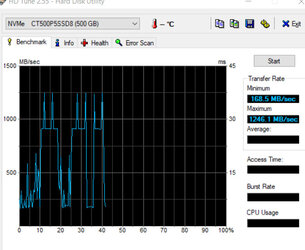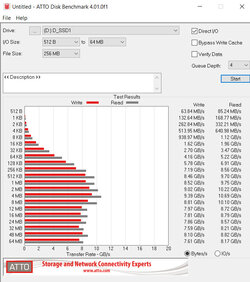Hello,
A question... of course.
I have a Crucial P5 500GB M.2 SSD and in HDtune the speed fluctuates from 200mb/sec - 800 mb/sec with outliers to the 1250 mb/sec.
Little constant in other words.
In another PC I have a Samsung 970 EVO 500GB M.2 SSD and this one gives a tight line of close to 1600 mb/sec.
Both are in a PC with i5 10600K, windows 10pro, both a Gigabyte Z490. One a UD type and the other in an AORUS ELITE AC.
For the Samsung SSD I was able to install drivers from Samsung, for the Crucial I don't think they exist, or I can't find them.
Does anyone have an idea for me? Or advice.
Addition..., both have 16GB DDR4 (plugged in the same way), also both have a 600W power supply, both even in the same case.
Video cards take little to no power.... One uses only onboard video (SSD Samsung) the other (with Crucial SSD) an Nvidia 1650. It's just a matter of being patient for the right video cards for both......

A question... of course.
I have a Crucial P5 500GB M.2 SSD and in HDtune the speed fluctuates from 200mb/sec - 800 mb/sec with outliers to the 1250 mb/sec.
Little constant in other words.
In another PC I have a Samsung 970 EVO 500GB M.2 SSD and this one gives a tight line of close to 1600 mb/sec.
Both are in a PC with i5 10600K, windows 10pro, both a Gigabyte Z490. One a UD type and the other in an AORUS ELITE AC.
For the Samsung SSD I was able to install drivers from Samsung, for the Crucial I don't think they exist, or I can't find them.
Does anyone have an idea for me? Or advice.
Addition..., both have 16GB DDR4 (plugged in the same way), also both have a 600W power supply, both even in the same case.
Video cards take little to no power.... One uses only onboard video (SSD Samsung) the other (with Crucial SSD) an Nvidia 1650. It's just a matter of being patient for the right video cards for both......