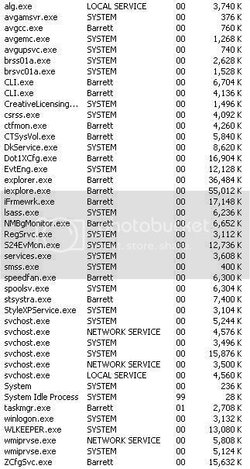piotrr said:
You meant processes but you want to reduce services? So slash the ones that take the most memory? (Services are all stacked into the SVCHost instances.)
What's WLKEEPER good for? 13MB right there. NMBGMonitor? 6MB. Do you actually USE the Application Layer Gateway for anything that it's good for? If not, shut that off for 3,7MB. S24EvMon, is that worth 12,7MB? And 15,6MB for ZCfgSvc, that's huge. Your IE uses a normal amout of memory, but you may be able to do something about it by switching to FireFox or Opera. Your Explorer is a bit large at 33MB - I don't use Explorer at all, but replaced it with GeoShell for UI and Total Commander instances for file operations (and basically everything else).
Thing is I don't even know what half of your stuff is. Is this a pre-built system that you're trying to strip down, or do you actually have an idea what these things are?
Was pre-built, Its the Inspiron in my siggy, but I formatted the HDD and installed windows freshly to get rid of all the extra dell crap on it. When I got it It originaly had like 60 processes running out of the box.
WLKeeper - part of Intel proset wireless ~13mb
S24EvMon - part of intel proset wireless ~12mb
ZCfgSvc - part of proset wireless ~15mb
dot1xcfg - pro set wireless crap again ~16mb
evteng - even more wireless crap ~12mb
ifrmewrk - more wireless ~17mb
(told ya guys that stupid intel driver thing uses too many processes.)
brss01a - part of printer driver (Brother MFC-420 or something)
brsvc01a - part of printer driver
ctfmon - MS user input crap I thought i disabled that.
NMBGMonitor - stupid nero thing that I keep disabling and it comes back
stsystra - sigmatel audio
CTsysvol - Volume controll for SB sound card. I might try uninstalling that to see if it will run on the windows sound controller.
Creativelicenseing - I tried disabling it but it came back, does it need to run in order for my sound card to work?
as far as ALG goes, i use the firewall. This is the only computer I have that I use it on.
Thats over 85MB of intel driver crap for my wireless adaptor.
I have tried the microsoft one but It will not see wireless connections unless the SSID is broadcasting. Plus its wizard based and I cant stand wizards.
Is there an update for microsofts wireless thing? I didnt see anything in windows update. Or is there a different third party network controller that I could use.
As for the CLI and driver info uninstalling the Catalyst only running the driver, could somone please point me in the direction of this. Im not familiar with ATI cards, I used to stay away from them because I hate Catalyst so much.
Ill run a hijack this later, Im not on my laptop right now.
Hope this info helped.