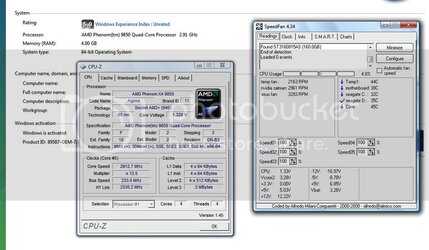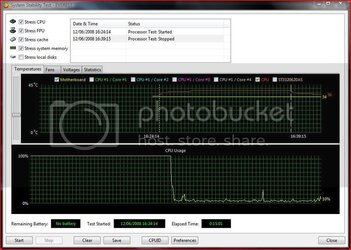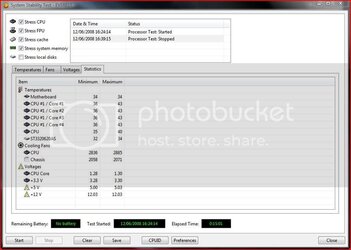I just upgraded my mobo from Crosshair to M3N-HT Deluxe and my Load Temps are:
Hi...yes I was just looking at the thread you posted for the M3N-HT..
I think those are about the right sort of temps for the 9500 Phenom, its a lower TDP CPU to start with a LOT lower than the 9850, the stock Voltage for the 9500 is 1.2v whereas the stock voltage for the 9850 is 1.3v
When you start adding to the already higher voltage on the 9850BE the TDP rises to above 140W when overclocking.
The TDP for a 9500 is 95W @ stock whereas the TDP for the 9850 is 125W thats a 30% higher amount of heat to dissipate compared to a 9500...
9850 overclcoked to 2.9Ghz and 1.4v gives a TDP over 200W which is more than double the amount of heat that needs to be dissipated compared to a 9500 @ stock speed and voltage
This is the only reason for water-cooling, if your running a 9500 @ stock voltage and speed it really doesn't need water cooling at all, its temps will be low enough on air...IMO.
No for you to actually be seeing any benefit from all the hard work you put into your amazing water-cooling then you need to get a CPU that uses it...the 9500 just doesn't make use of all that heat dissipation you have in your water-cooling rig...... well unless you can OC it to 3.0Ghz plus, but its very rare to find a 9500 that will OC to even 2.8Ghz, and temps aren't the issue with it.... they are out there, but very far and few between...
I had a 9500 that I was using my Thermaltake Big Water 745 kit on (hardly the best water-cooling) and it kept the temps in teh mid-high 20C range as well.... and that was using a single 120mm radiator.... try overclcoking that 9500 and watch your temps then and see the difference. It'll be really interesting to see how it performs..... I got rid of my 9500 because it wouldn't OC any higher than 2400Mhz, which was no use to me TBH....!!
I'm still not happy that the 9850 won't stay stable at 3.0Ghz, I'm waiting to see if the nw SB750 mobos will help to get it to over 3.0Ghz and stable.