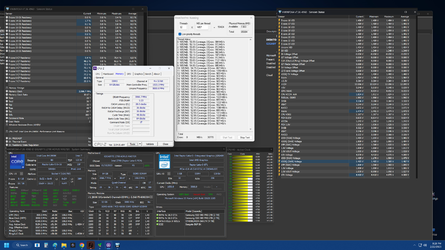- Joined
- Nov 1, 1998
Intel's Z690 platform with DDR5 includes many new features and overclocking possibilities for those who aren't scared of the bios. If you're the type who wants to get the most out of your new platform, memory overclocking is worth checking out. Overclocking your memory is safe, fun, and it can give you up to a 20% increase in performance for some tasks. But it's not always a simple process, and adjusting the memory timings can be incredibly daunting if you have no reference or guide. However, with our simple instructions, we will demystify memory overclocking and give you the tips and tricks to get started.
Click here to view the article.