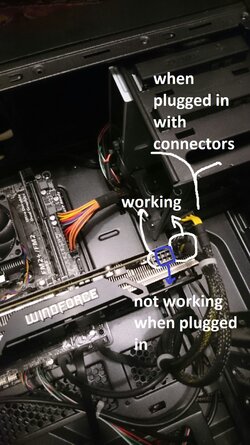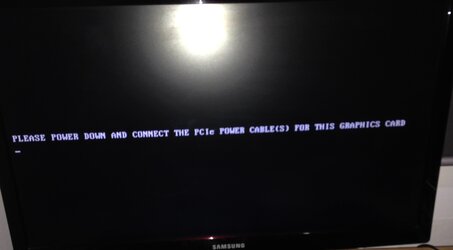I have tried to start up pc with both 8 pin connectors in my gtx 980 ti windforce 3oc and it just doesn't react at all as if it had psu turned off.
When i have 8 pin power cable plugged in to the right connector and two pins to the left (look the photos), only then fans start spinning and it gets me to the screen posted down in the picture (tested on 3 computers with same results)
is there possible way of fixing this cause it really looks like there is something with power delivery from that pins and does look repairable (maybe - but i am not expert)
I need help from guys that are knowledgeable about this stuff so i can try to resurect it if possible


When i have 8 pin power cable plugged in to the right connector and two pins to the left (look the photos), only then fans start spinning and it gets me to the screen posted down in the picture (tested on 3 computers with same results)
is there possible way of fixing this cause it really looks like there is something with power delivery from that pins and does look repairable (maybe - but i am not expert)
I need help from guys that are knowledgeable about this stuff so i can try to resurect it if possible