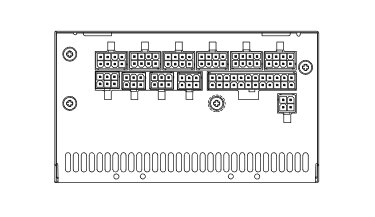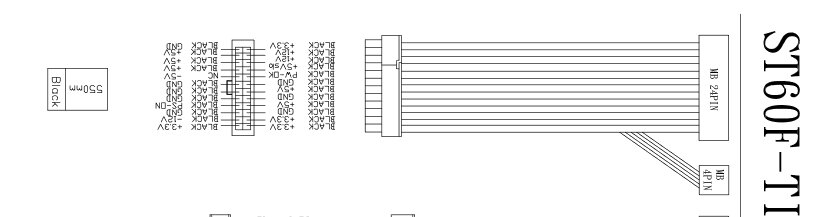I have a curious issue with my motherboard > MSI B450 Gaming Pro Carbon AC
It's to do with the additional 4 pin ATX connector for the CPU. I already have the 8 pin connector for this header connected up but there is space for another 4 pin header next to it.
The problem is my PSU (signature) does not have this available for extra CPU power connections even though it was purchased last year when I acquired this mobo. So it's not exactly out of date.
This is what I have to work with as demonstrated in the pics.
So my question is do I have to configure an adapter (if 1 exists!) to plug into one of the other unused connections on the back of the PSU panel or what? because I have never seen this type of connector before next to the already established 8 pin connector for CPU that has been around for yrs already on mid to high end mobos.
It's to do with the additional 4 pin ATX connector for the CPU. I already have the 8 pin connector for this header connected up but there is space for another 4 pin header next to it.
The problem is my PSU (signature) does not have this available for extra CPU power connections even though it was purchased last year when I acquired this mobo. So it's not exactly out of date.
This is what I have to work with as demonstrated in the pics.
So my question is do I have to configure an adapter (if 1 exists!) to plug into one of the other unused connections on the back of the PSU panel or what? because I have never seen this type of connector before next to the already established 8 pin connector for CPU that has been around for yrs already on mid to high end mobos.