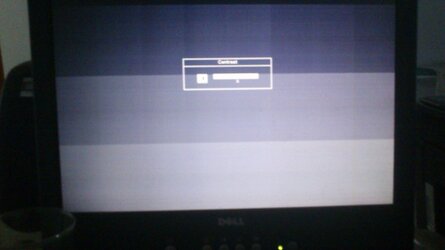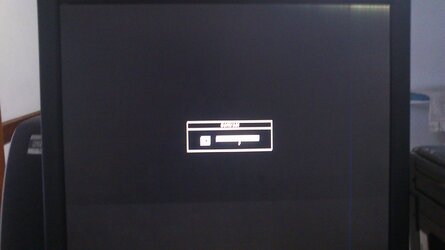Hey Guys,
I was wondering if you could help me.. I work repairing computers so the cpu gabinet is not unfamiliar to me.. but when it comes to lcd monitors, i got to admit I'm a newbie...
Someone brought me this LCD monitor, It's a 17" Flat panel from Dell... wondering if I could fix it without obligation (it's from a friend, I though I'd give it a try...)
below I put two pictures of the monitor "just waking up" -As soon as yout turn it on you get the better image, and 4-5 minutes later when it starts getting worse and worse to the point where you cant practically see anything (so you just turn it off/on and start over again)
I also placed a monitor OSD on the picture, because any graphics card issue is off the list (if you leave it on with no VGA cable, Self test feature does the exact same thing)
I was thinking it might be one of the capacitors, but hoping someone could orient me a little before dismantling it.
Thank you!
P.S I also noticed it gets worse on hotter days..
I was wondering if you could help me.. I work repairing computers so the cpu gabinet is not unfamiliar to me.. but when it comes to lcd monitors, i got to admit I'm a newbie...
Someone brought me this LCD monitor, It's a 17" Flat panel from Dell... wondering if I could fix it without obligation (it's from a friend, I though I'd give it a try...)
below I put two pictures of the monitor "just waking up" -As soon as yout turn it on you get the better image, and 4-5 minutes later when it starts getting worse and worse to the point where you cant practically see anything (so you just turn it off/on and start over again)
I also placed a monitor OSD on the picture, because any graphics card issue is off the list (if you leave it on with no VGA cable, Self test feature does the exact same thing)
I was thinking it might be one of the capacitors, but hoping someone could orient me a little before dismantling it.
Thank you!
P.S I also noticed it gets worse on hotter days..