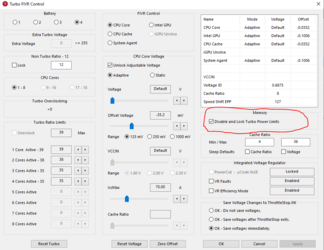- Joined
- Aug 5, 2002
So got my hands on this Dell PC here. Its loaded... i9 8950hk, 32GB ram (2666), Quadro P3200 GPU, NVMe 250GB PM981 & NVMe 1TB 970, 1080p display.
At first it seemed really cool and fast with the 6C/12T proc but then quickly realized that it was throttling something bad, thermally and power limits. First one up the power limit, dell enforces a limit of certain states on their laptops that can really limit your CPU. For instance, this CPU full tilt uses around 70-75W of power.... but wait the limit for the CPU package is 60W after 28seconds.... Booo. Which yeah its a shame if your in sub zero weather because you are thermal throttling at default. So in comes the tweaking!
Downloaded Intel XTU for starters found some quick guides to start with voltages and went from there. Right now I have C1/C2 @ 4.8 C3 @ 4.7 and C4/C5/C6 @ 4.5Ghz when in use. I have enabled a -0.14V offset! Thats right -140mV. Not only that I did a slight voltage tweak to the onboard GPU of just -0.05V. Hey all the power I can get to stay under the 60W package limit I'll take.
So now instead of thermal throttling or even hitting the package limit of 60W for most things it goes by at 4.5Ghz @ around 75C when playing games. If doing benches it will get into the low 90's and it will enable the power limit in due time. Though with the offset in voltages instead of 3.0-3.2Ghz I get 3.8Ghz for my 60W ceiling. Now I didn't run any tests with the GPU before i did the tweaks to see if it was "limited" as well but with the CPU hitting 100C just opening documents, a website, or even steam, i didn't want to try it.
Overall just a few minor tweaks to the CPU and it becomes a very nice usable and what should already be partially tweaked laptop that actually feels proper what you paid for. Not only that at least when it does throttle getting an additional 600-800Mhz of performance and when its boosted getting an additional 200Mhz of performance with all the cores. Its a win win all around.
At first it seemed really cool and fast with the 6C/12T proc but then quickly realized that it was throttling something bad, thermally and power limits. First one up the power limit, dell enforces a limit of certain states on their laptops that can really limit your CPU. For instance, this CPU full tilt uses around 70-75W of power.... but wait the limit for the CPU package is 60W after 28seconds.... Booo. Which yeah its a shame if your in sub zero weather because you are thermal throttling at default. So in comes the tweaking!
Downloaded Intel XTU for starters found some quick guides to start with voltages and went from there. Right now I have C1/C2 @ 4.8 C3 @ 4.7 and C4/C5/C6 @ 4.5Ghz when in use. I have enabled a -0.14V offset! Thats right -140mV. Not only that I did a slight voltage tweak to the onboard GPU of just -0.05V. Hey all the power I can get to stay under the 60W package limit I'll take.
So now instead of thermal throttling or even hitting the package limit of 60W for most things it goes by at 4.5Ghz @ around 75C when playing games. If doing benches it will get into the low 90's and it will enable the power limit in due time. Though with the offset in voltages instead of 3.0-3.2Ghz I get 3.8Ghz for my 60W ceiling. Now I didn't run any tests with the GPU before i did the tweaks to see if it was "limited" as well but with the CPU hitting 100C just opening documents, a website, or even steam, i didn't want to try it.
Overall just a few minor tweaks to the CPU and it becomes a very nice usable and what should already be partially tweaked laptop that actually feels proper what you paid for. Not only that at least when it does throttle getting an additional 600-800Mhz of performance and when its boosted getting an additional 200Mhz of performance with all the cores. Its a win win all around.
 bingo the sweet spot.
bingo the sweet spot.