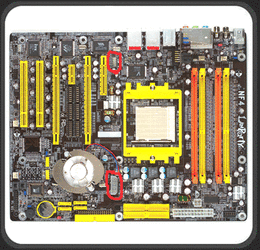- Joined
- May 27, 2002
- Location
- Ohio
Ok, I am wanting to use 4 gigs of ram. The problem is, It will only let me use 2 gigs.
2 sticks are PC3200, the other 2 sticks are PC4000. They both work perfectly fine.
1st, This motherboard DOES support 4 gigs of ram. ( at least, it SAYS it does....)
2nd, this mobo does NOT like 3 sticks. Simple as that. Even the manual makes this perfectly clear.
3rd, When 4 sticks are used, you have to set the command clock to "2T" speeds, as it won't even post if it's at 1T speeds.
Well, after setting it to 2T, and inserting the other 2 sticks, the PC will post. But it will only read 2 gigs. To be specific, it will only read the sticks in the Orange slots. It ignores the RAM in the Yellow slots.
Also, It is still running in Dual channel mode with all 4 sticks in. ( Dunno if that info is relevant or not. )
I have tried putting everything in Auto mode, and i have the same problem. I have also manually set the ram speed, and timings, and it still ignores the ram in the yellow slots.
Also, Everest reads all 4 sticks. It will show me all the info on each stick. But the Bios only reports 2 gigs. So, it seems like the bios is reading that the ram is there, It's just deciding not to use it. ( and to be clear, windows also only reads it as having 2 gigs. )
I'm beginning to think my only option is to get 2, 2gig sticks so i can have 4 gigs.
I'm trying to go 4 gigs, because i want to install vista. XP is getting sluggish on me, and i want to give vista a try again. ( Vista was only about 6 months old when i tried it the first time. ) But, i do not want to use vista with less than 4 gigs of ram.
That, and I really have having 2 gigs of ram just sitting around, not being used.
So, any Idea's or help? Or Am i screwed, and stuck with 2 gigs?
2 sticks are PC3200, the other 2 sticks are PC4000. They both work perfectly fine.
1st, This motherboard DOES support 4 gigs of ram. ( at least, it SAYS it does....)
2nd, this mobo does NOT like 3 sticks. Simple as that. Even the manual makes this perfectly clear.
3rd, When 4 sticks are used, you have to set the command clock to "2T" speeds, as it won't even post if it's at 1T speeds.
Well, after setting it to 2T, and inserting the other 2 sticks, the PC will post. But it will only read 2 gigs. To be specific, it will only read the sticks in the Orange slots. It ignores the RAM in the Yellow slots.
Also, It is still running in Dual channel mode with all 4 sticks in. ( Dunno if that info is relevant or not. )
I have tried putting everything in Auto mode, and i have the same problem. I have also manually set the ram speed, and timings, and it still ignores the ram in the yellow slots.
Also, Everest reads all 4 sticks. It will show me all the info on each stick. But the Bios only reports 2 gigs. So, it seems like the bios is reading that the ram is there, It's just deciding not to use it. ( and to be clear, windows also only reads it as having 2 gigs. )
I'm beginning to think my only option is to get 2, 2gig sticks so i can have 4 gigs.
I'm trying to go 4 gigs, because i want to install vista. XP is getting sluggish on me, and i want to give vista a try again. ( Vista was only about 6 months old when i tried it the first time. ) But, i do not want to use vista with less than 4 gigs of ram.
That, and I really have having 2 gigs of ram just sitting around, not being used.
So, any Idea's or help? Or Am i screwed, and stuck with 2 gigs?
 I really thought i had busted the DIMM slots. But then i tested the slots in pairs and all was working.
I really thought i had busted the DIMM slots. But then i tested the slots in pairs and all was working.