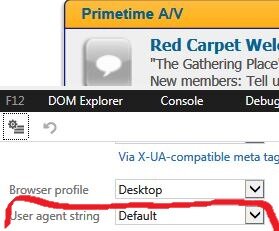I read a related thread here, but I didn't get a valid solution ,That's why I created a new thread.
Last week I saw a discussion about how to create a bootable disk , but it comes from 2010 ,I want to continue talking about it , I think it will be useful for my locked computer,
Is there a correct way to help users create bootable disks for Win 10 Computer ? With USB or DVD/CD ?
Last week I saw a discussion about how to create a bootable disk , but it comes from 2010 ,I want to continue talking about it , I think it will be useful for my locked computer,
Is there a correct way to help users create bootable disks for Win 10 Computer ? With USB or DVD/CD ?