-
Welcome to Overclockers Forums! Join us to reply in threads, receive reduced ads, and to customize your site experience!
You are using an out of date browser. It may not display this or other websites correctly.
You should upgrade or use an alternative browser.
You should upgrade or use an alternative browser.
Does this look ok FX6350 Asus MA599x Evo R2.0
- Thread starter Toothyostrich83
- Start date
- Joined
- Jun 21, 2016
- Location
- Birmingham
- Thread Starter
- #22
That looks good, but you have to run P95 a bit more than 3 minutes
Usually, the instruction set in the 10th/15th minute increase the temps by 5/10c.
Run it at least (very least!) 2 hours to check for stability.
Just as an example, I thought the rig in sig was [email protected]/1.28v, but P95 crashed after 3 hours, and it needs 1.31v.
If not stable, it can go through a 1 or 2 hours stress test with no error/BSOD/reboot, and crash after 2 mins in BF4 or Witcher 3. Talking from experience here
That was about 30 minutes in to prime
- - - Updated - - -
For FX on ASUS boards I typically run ultra high on CPU and high on NB. UH keeps the CPU voltage closest to bios settings from my experience.
Mine is just the 990x I liked the FX newer chipset more support etc, budget won out though. Will i be ok to run those settings on this board. Again thank you for all the help and info im sitting at 4.6ghz atm fully stable 1.40 to the cpu and 2200mhz on the nb
- Joined
- Sep 19, 2015
That was about 30 minutes in to prime
My bad, I thought you were checking the temps when the screenshot were taken...
Still, go for a good 2 hours at least.
- Joined
- Jun 21, 2016
- Location
- Birmingham
- Thread Starter
- #24
My bad, I thought you were checking the temps when the screenshot were taken...
Still, go for a good 2 hours at least.
Sorry, new to all this, the screenshots were as I had an immediate rise in temp with prime vs AMD overdrive, I just meant that after about 30 mins they settled down.
Still tinkering with settings and trying to get it stable did a 2 hour prime95 and passed left it going whilst i went out today and had a failure on core 3 so lowered multi slightly set LLc on both to extreme, double checked all power saving disabled and trying again. This is fun
Last edited:
- Joined
- Jun 21, 2016
- Location
- Birmingham
- Thread Starter
- #27
LLC on extreme will overshoot the set voltage in BIOS typically. You might end up making it hotter
what setting would you suggest? After 1 hour of prime at 4.635ghz temps peaked at 65c at the socket and 57c at the core but held steady around 61c and 51c average respectively
- Joined
- Sep 19, 2015
Would be better to give a notch up to the vcore and keep LLC to very high.
- Joined
- Dec 19, 2012
what setting would you suggest? After 1 hour of prime at 4.635ghz temps peaked at 65c at the socket and 57c at the core but held steady around 61c and 51c average respectively
CPU = ultra and NB = high
- Joined
- Jun 21, 2016
- Location
- Birmingham
- Thread Starter
- #30
So 2 hours of prime and 5 of the 6 cores completed, core 5 failed 1 hour 17 minutes in due to number of warnings being exceeded. Any suggestions? Thanks in advance.
- Joined
- Sep 7, 2013
Weak core perhaps.. Nothing one can do about it.So 2 hours of prime and 5 of the 6 cores completed, core 5 failed 1 hour 17 minutes in due to number of warnings being exceeded. Any suggestions? Thanks in advance.
You can try hitting the CPU with more volts, that might be enough to stabilize it.
Keep your temps in check too - more heat causes more instability and so more voltage will not help in that case.
- Joined
- Jun 21, 2016
- Location
- Birmingham
- Thread Starter
- #32
so I have the clock sitting stable at max temps of 59c at the socket and 56c at the core showing 18c available on the thermal head room 5 hours in to a prime95, fsb is at 216 and clock is 21.5 giving me 4.659ghz, feeling pretty good right about now, thanks for all the advice guys. Im still tinkering as feel i can get a little more out of it with out pushing the temps much higher. LLC is at ultra and NB LLC high  , voltages are at 1.44 VID and 1.23 NB
, voltages are at 1.44 VID and 1.23 NB
Changed my H90 fan config around so its pulling air in from the room in a push/pull and changed front fans to intake and top to exhaust, no fans at bottom as HDD caddy and PSU made space too tight to fit, could add another at the side if i needed but wasn't sure whether to push or pull with it if I did. Changing fan config dropped average temps by about 10c under full load at very nearly the 4.7ghz i started with.
Changed my H90 fan config around so its pulling air in from the room in a push/pull and changed front fans to intake and top to exhaust, no fans at bottom as HDD caddy and PSU made space too tight to fit, could add another at the side if i needed but wasn't sure whether to push or pull with it if I did. Changing fan config dropped average temps by about 10c under full load at very nearly the 4.7ghz i started with.
Last edited:
- Joined
- Dec 19, 2012
Sounds good, one last test since you're now blowing the warm air into the case you may want to try the GFX card as well. For me when I test stability of the system and how well I'm exhausting air and keeping everything cool. I will run P95 with unigine heaven running on the gfx card as well. This will produce maximum heat and soon let me know if things are exhausting adequately
- Joined
- Jun 21, 2016
- Location
- Birmingham
- Thread Starter
- #34
Sounds good, one last test since you're now blowing the warm air into the case you may want to try the GFX card as well. For me when I test stability of the system and how well I'm exhausting air and keeping everything cool. I will run P95 with unigine heaven running on the gfx card as well. This will produce maximum heat and soon let me know if things are exhausting adequately
Thanks will try that now. Downloading it as we speak, how long should I test for again? sorry for all the questions.
15 mins in GPU hasn't got above 54c and fans at 45%, CPU temps stayed the same,N4 nice big 140mm doing there jobs
50 mins and and still head the same temps so dont think it will be a problem, now upped clock by .5 for a 4.768ghz and testing again
Last edited:
- Joined
- Jun 21, 2016
- Location
- Birmingham
- Thread Starter
- #36
So a big thanks for all the information and thought I would post an update on my final results ( I could probably take it a little further as still have thermal headroom but I am happy with these figures.) After many many days tinkering, resetting, changing resetting and changing again I have settle don the following clock:
Clock x22.5 4830.8 Mhz with 214.7 mhz Bus and 2576.4Mhz FSB, max temp after 24 hours of prime 59c on the socket and 56c on the core, average was 55c and 50c respectively. I added and extra 140mm side exhaust and canaballised 2 stock coolers i had placing one over the vrm and one at the rear of the socket.

Running stable and I am very happy with my first overclock.
Thanks again guys for all the advice
Clock x22.5 4830.8 Mhz with 214.7 mhz Bus and 2576.4Mhz FSB, max temp after 24 hours of prime 59c on the socket and 56c on the core, average was 55c and 50c respectively. I added and extra 140mm side exhaust and canaballised 2 stock coolers i had placing one over the vrm and one at the rear of the socket.
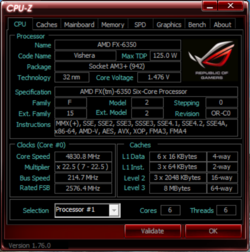
Running stable and I am very happy with my first overclock.
Thanks again guys for all the advice
- Joined
- Sep 7, 2013
Indeed! I'm a bit jealous! 
Nice job overclocking it!
Nice job overclocking it!
Similar threads
- Replies
- 0
- Views
- 711
- Replies
- 3
- Views
- 891
