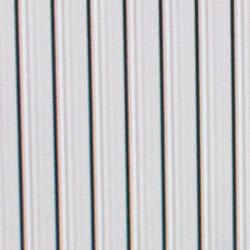- Joined
- Sep 23, 2005
Just got a Samsung SyncMaster 793mb, and the there appears to be a ghost like double image to the right of everything. It's most noticable with black text on a white background. Anyone know how to fix this?
I'm running dual-monitors and it's not a problem on the second monitor. Running a geforce 5500 w/ 81.82 drivers.
Heres a picture of what's happening, I made some black lines on a white background, and as you can see there is ghosting of the lines. It almost seems like a convergence problem, i dunno.
I'm running dual-monitors and it's not a problem on the second monitor. Running a geforce 5500 w/ 81.82 drivers.
Heres a picture of what's happening, I made some black lines on a white background, and as you can see there is ghosting of the lines. It almost seems like a convergence problem, i dunno.
Attachments
Last edited: