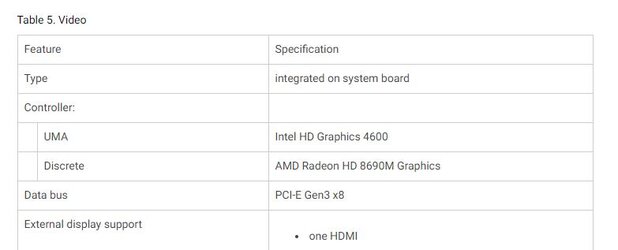Your cpu has the same graphics that my i7 had. It will work with a 1440p display just fine. What you MIGHT be getting information on is based on old hdmi standards. Its a bitrate problem. resolution x hz = bitrate. HMDI 1 standard is like 150mhz. 1920p @ 60 hz = 124mhz. 1440p @ 60 is 224mhz and will be beyond the bitrate of hdmi 1 (this is normally a DVI issue with higher refresh monitors) . I know for a fact and first hand, 1440p monitors work just fine with hd4000 graphics. To get around the bitrate issue, the "custom resolution" would be simply lowering the refresh rate to get it below 150mhz. As well, ALL VERSIONS of display port can display 1440p @ 60hz.
HDMI 2.0 came out in 2013, your laptop is from late 2014. At worst it has hdmi 1.3, which was released in 2009, and STILL can natively support 1440p @ 60 hz.
You can plug one monitor into your hdmi, and one into your display port. This WILL work unless your ports are fried for whatever reason.