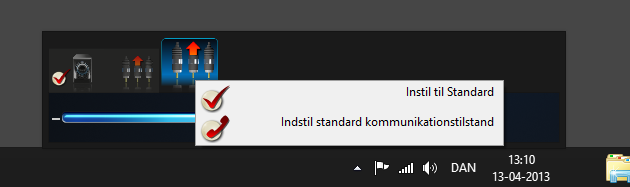I was curious if anyone knows whether or not its possible to output 1 sound stream to two devices in windows 8?
Its not poisslbe for WIndows 7 afaik. - See this thread on Win7 taskforce.
Sometimes I just want to watch / stream som bball directly on my pc, other times I use the HDMI out, to watch it in the living room. But to get sound in the living room, I have to change the output device, and vice versa enxt time I want to have sound on the PC agai
Anyone?
Cheers, Flix
Its not poisslbe for WIndows 7 afaik. - See this thread on Win7 taskforce.
Sometimes I just want to watch / stream som bball directly on my pc, other times I use the HDMI out, to watch it in the living room. But to get sound in the living room, I have to change the output device, and vice versa enxt time I want to have sound on the PC agai
Anyone?
Cheers, Flix