-
Welcome to Overclockers Forums! Join us to reply in threads, receive reduced ads, and to customize your site experience!
You are using an out of date browser. It may not display this or other websites correctly.
You should upgrade or use an alternative browser.
You should upgrade or use an alternative browser.
E8400 Wolfdale OC advice
- Thread starter Azlanzed
- Start date
- Joined
- Dec 22, 2008
- Location
- South Dakota
Yep, looks like you are running two different ram models. Slots 2&3 and 0&1, both sets with different specifications, even if spd says otherwise.
- Joined
- Dec 22, 2008
- Location
- South Dakota
It's really up to you, If it were me, I'd ebay the sticks and get some matching ram. But running two different sets of ram brings unknowns into the equation. I'm in no way telling you you should or shouldn't though.
- Joined
- Dec 22, 2008
- Location
- South Dakota
I'm not suggesting overclocking. Just running different rams at one stock spec means your running the other set at a spec not rated by the company. Whether or not they could do it, it introduces things that could be hard to track down. Could very well be the reason why you are having problems. But if you want to try with the cpu, I'll still try to help.
You can lower the multiplier to 1:1 to your FSB, but as you raise your FSB it raises the memory frequency (covered in the guide). So you have until 400FSB to get the memory to its rated speed.Can I not just leave the RAM at stock and just focus on OC'ing the CPU and GPU? I mean, do I have to even mess with the memory? That other guy was saying OC'ing memory is useless.
Please, sir, read the guide. If you do not, this process in helping you will be drawn out waaay to far. A lot of the questions you are asking are discussed in the guide and knowing some of that information will help us help you with your overclocking goals.
- Joined
- May 19, 2011
- Location
- Amsterdam, Holland
The way I see it you should run that ram at 5-5-5-18-22 @1.8v
Corsair website says the following about those ramsticks,
http://www.corsair.com/memory/xms-classic/xms2-ddr2-memory/cm2x1024-6400.html
http://www.corsair.com/cm2x1024-6400.html
Now those are the same so I suspect the c4 ram is rated to run at 1.9v
Normally I would think you can set 2.1v for all dimms to ensure overclockability on the ram, but can't find anything about that voltage for those dimms so that's a reason for concern.
Now as for overclocking that cpu, if you can't lock the memory fsb, it will go up alongside the cpu fsb causing instability on the ram, or requiring more voltage for the ram to compensate the higher frequency.
As for the spd timings and cpu-z, it's a reference, nothing more nothing less. I had ram with stickers saying other timings than cpu-z did in any tab.
My current ram runs xmp-1600 at 1.5v, had it at 1.65 as per specification but decided to try 1.5v, can't seem to get it crashed with these settings so I'm good.

"edit" Earthdog just said it.
Also, just noticed from the corsair general tab it says 1.9v, you could set that for more stability. Lower the cas timings if instable at higher frequency, like 6-6-6-20 or higher numbers.
Corsair website says the following about those ramsticks,
http://www.corsair.com/memory/xms-classic/xms2-ddr2-memory/cm2x1024-6400.html
http://www.corsair.com/cm2x1024-6400.html
Now those are the same so I suspect the c4 ram is rated to run at 1.9v
Normally I would think you can set 2.1v for all dimms to ensure overclockability on the ram, but can't find anything about that voltage for those dimms so that's a reason for concern.
Now as for overclocking that cpu, if you can't lock the memory fsb, it will go up alongside the cpu fsb causing instability on the ram, or requiring more voltage for the ram to compensate the higher frequency.
As for the spd timings and cpu-z, it's a reference, nothing more nothing less. I had ram with stickers saying other timings than cpu-z did in any tab.
My current ram runs xmp-1600 at 1.5v, had it at 1.65 as per specification but decided to try 1.5v, can't seem to get it crashed with these settings so I'm good.
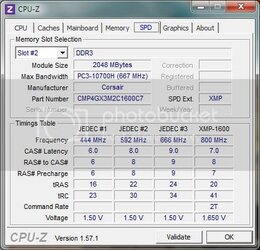
"edit" Earthdog just said it.
Also, just noticed from the corsair general tab it says 1.9v, you could set that for more stability. Lower the cas timings if instable at higher frequency, like 6-6-6-20 or higher numbers.
Last edited:
- Joined
- May 19, 2011
- Location
- Amsterdam, Holland
True, cpu-z improved on that matter over the years, also new boards need revised cpu-z versions for correct information.
- Thread Starter
- #52
I'm about halfway through the guide Earthdog, but I don't understand all of it just yet! Some of the sections I understand pretty clearly, but others will take longer due to my limited knowledge of the subject matter. Bare with me please!
Okay I'm buying two more sticks of CM2X1024-6400. Newegg is out of the other type. I'll report back when they arrive.
One other question...before we begin OC'ing this unit, is there anything else you recommend upgrading? CPU, GPU, etc.
Okay I'm buying two more sticks of CM2X1024-6400. Newegg is out of the other type. I'll report back when they arrive.
One other question...before we begin OC'ing this unit, is there anything else you recommend upgrading? CPU, GPU, etc.
Last edited:
- Joined
- May 4, 2011
I'm about halfway through the guide Earthdog, but I don't understand all of it just yet! Some of the sections I understand pretty clearly, but others will take longer due to my limited knowledge of the subject matter. Bare with me please!
Okay I'm buying two more sticks of CM2X1024-6400. Newegg is out of the other type. I'll report back when they arrive.
One other question...before we begin OC'ing this unit, is there anything else you recommend upgrading? CPU, GPU, etc.
I wouldn't. Unless you plan on spending about $450 for new memory/CPU/Mobo. LGA 775 is reaching its last few breaths.
Check EarthDog's power supply compilation made by johnny Guru. If your power supply is in his "do not buy" area, upgrade that. If its in the "okayed" then your good. If its not listed, no worries.
Also, do you NEED the other two sticks? 4 gb will handle most everything out there for awhile, Just take the other set out and your golden.
Get in the habit of bookmarking your computer parts so you don't ever have this issue again, XD.
If you are willing to spend the $450, then go with sandy bridge. Its the best bang for your buck, a 2600k or 2500k will compete with(not defeat) the I7 940 series and up, which are 500-1000 for the cpu alone. It will beat all of AMD's current chips in benchmarks too when overclocked to 4.5 or so. These things have been pushed to 5.9 Ghz. I think someone did 6.0 for like 5 minutes before the chip exploded in contempt.
There are tons of choices for you with that as far as motherboards go, and G.skill DDR3 1600 Cl9's will handle everything you throw at it and laugh.
That being said, I'm sure you are aware of the "overclocking ability" these things have. 4.0 with no voltage mods, AND stock heatsink, you can push it to 4.2 if your ballsy.
Your video card is 100% a-ok. the 470's are good cards, i think they are still the 6th best if no new cards have come out.
- Joined
- Dec 22, 2008
- Location
- South Dakota
He's running 4x1GB, so he is replacing the set rated for Cas4 and putting in matching Cas5 2x1GB that will have him running 4x1 of all matching ram.
+1 on the PSU. Quality psu is key. And your 470GTX is good to go. P35 board might hold you back a bit, but that's a bridge we've yet to cross...
I myself will be upgrading to a P67A-UD4 and a 2500K in the next month, and giving the UD3P and E8400 (which I have at 4.2GHz) to my brother. I will be selling the Q9300 and a E6600 but that's a little off topic...
+1 on the PSU. Quality psu is key. And your 470GTX is good to go. P35 board might hold you back a bit, but that's a bridge we've yet to cross...
I myself will be upgrading to a P67A-UD4 and a 2500K in the next month, and giving the UD3P and E8400 (which I have at 4.2GHz) to my brother. I will be selling the Q9300 and a E6600 but that's a little off topic...
Last edited:
- Joined
- May 4, 2011
Ahh, sorry bout that. In that case, you Don't have my ram. 
If you have the money, and are willing to upgrade, get a 2x4gb kit of ram. That way, if the standard goes up in a few years, to say, 6 gb, your covered, and don't have to buy any more.
Just so you know...the new LGA 1155 at stock will be faster than your cpu even if it were running at 4.2 Ghz, partly due to quad core, partly due to increased number of pins, partly due to...newer technology. But if buying a new Mobo+Ram+CPU all at once is too much, buy them one by one.
If you have the money, and are willing to upgrade, get a 2x4gb kit of ram. That way, if the standard goes up in a few years, to say, 6 gb, your covered, and don't have to buy any more.
Just so you know...the new LGA 1155 at stock will be faster than your cpu even if it were running at 4.2 Ghz, partly due to quad core, partly due to increased number of pins, partly due to...newer technology. But if buying a new Mobo+Ram+CPU all at once is too much, buy them one by one.
- Thread Starter
- #57
I'd like to use this current computer as my OC'ing guinea pig before I go and spend 2k on a new rig. Way I figure it, I built this pc in 2008, so I have another year or so before tech is obsolete. As it is, I can run every game I've tried on Ultra setting with little to no problems. The E8400 is a great processor from what I can tell, even at stock.
- Thread Starter
- #58
My PSU is a Coolermaster ATX RS-850-EMBA. I spent a nice chunk of change on it when I bought it in 2008.
http://www.coolermaster.com/product.php?product_id=35
http://www.coolermaster.com/product.php?product_id=35
- Joined
- May 19, 2011
- Location
- Amsterdam, Holland
I ran my E8500 at 3.87Ghz, vcore around 1.2675. Heat was my major enemy trying to go higher. It just needed more voltage and created too much heat for comfort.
When I build that system I was satisfied with the stock heatsink and the mild overclock of 9x400. Ran everything just fine. Only this year fps in games dipped below 40fps, with graphical settings adjusted to the 4890 videocard.
With most games being ports from consoles, these cpu's can still trail along.
Still, a quad core is the better way now, therefor I upgraded. With the videocard I described I gained between 30% and 50% in fps, depending on which game, with a 2600k at present.
Also with BF3 and MW2 coming out later this year, my upgrade comes in handy, accompanied with a new videocard at that time. I suppose the E8xxx will struggle with BF3 at least.
If you can get over 4Ghz I think you will still have a smooth system for games.
Just make sure your memory is set as is needed, the timings for the slowest ram stick,
set 5-5-5-18 at 1.9v
And when you up the fsb , understand the speed for your ram goes up also, maybe your board has memory dividers, my p5qc had, but at a certain point it still went up.
You could select the lowest speed for memory, in bios. It will go higher with a higher fsb for cpu, perhaps lifting you over your current fsb but still keeping the memory mhz around 800.
If the cpu overclock is stable, you can see if you can get your memory higher also.
Lower numbers in cas timings mean you get lower Mhz for the ram, higher numbers in cas timings mean you can get higher mhz on the ram, faster cas timings is for small amounts of data transfer, faster mhz is for large data streams. In other words, gaming can benefit from fast/low cas timings, desktop apps and multitasking can benefit from higher/fast Mhz speeds.
I wouldn't bother with spending money on new ram, already you get to 3.87Ghz, going higher just means you need to do advanced tweaking, you can find that in the guides.
Therefor set the ram and the cpu accordingly, then find out if you need more settings changed to get higher. If your memory really holds you back from going further, I wouldn't spend more money on it to get that extra 200/500 Ghz.
If you must, you can try it with the 2 fastest ram sticks, just the 2GB in total, if you succeed in your overclock, put back in the other 2 sticks, doesn't it work then, you can always decide if it's worth it to you in buying new ram.
When I build that system I was satisfied with the stock heatsink and the mild overclock of 9x400. Ran everything just fine. Only this year fps in games dipped below 40fps, with graphical settings adjusted to the 4890 videocard.
With most games being ports from consoles, these cpu's can still trail along.
Still, a quad core is the better way now, therefor I upgraded. With the videocard I described I gained between 30% and 50% in fps, depending on which game, with a 2600k at present.
Also with BF3 and MW2 coming out later this year, my upgrade comes in handy, accompanied with a new videocard at that time. I suppose the E8xxx will struggle with BF3 at least.
If you can get over 4Ghz I think you will still have a smooth system for games.
Just make sure your memory is set as is needed, the timings for the slowest ram stick,
set 5-5-5-18 at 1.9v
And when you up the fsb , understand the speed for your ram goes up also, maybe your board has memory dividers, my p5qc had, but at a certain point it still went up.
You could select the lowest speed for memory, in bios. It will go higher with a higher fsb for cpu, perhaps lifting you over your current fsb but still keeping the memory mhz around 800.
If the cpu overclock is stable, you can see if you can get your memory higher also.
Lower numbers in cas timings mean you get lower Mhz for the ram, higher numbers in cas timings mean you can get higher mhz on the ram, faster cas timings is for small amounts of data transfer, faster mhz is for large data streams. In other words, gaming can benefit from fast/low cas timings, desktop apps and multitasking can benefit from higher/fast Mhz speeds.
I wouldn't bother with spending money on new ram, already you get to 3.87Ghz, going higher just means you need to do advanced tweaking, you can find that in the guides.
Therefor set the ram and the cpu accordingly, then find out if you need more settings changed to get higher. If your memory really holds you back from going further, I wouldn't spend more money on it to get that extra 200/500 Ghz.
If you must, you can try it with the 2 fastest ram sticks, just the 2GB in total, if you succeed in your overclock, put back in the other 2 sticks, doesn't it work then, you can always decide if it's worth it to you in buying new ram.
The number of pins?Ahh, sorry bout that. In that case, you Don't have my ram.
If you have the money, and are willing to upgrade, get a 2x4gb kit of ram. That way, if the standard goes up in a few years, to say, 6 gb, your covered, and don't have to buy any more.
Just so you know...the new LGA 1155 at stock will be faster than your cpu even if it were running at 4.2 Ghz, partly due to quad core, partly due to increased number of pins, partly due to...newer technology. But if buying a new Mobo+Ram+CPU all at once is too much, buy them one by one.

Problem with that is overclocking on any newer platform is much different. And when you get in to Sandybridge, its much easier than on C2D/Nehalem.I'd like to use this current computer as my OC'ing guinea pig before I go and spend 2k on a new rig. Way I figure it, I built this pc in 2008, so I have another year or so before tech is obsolete. As it is, I can run every game I've tried on Ultra setting with little to no problems. The E8400 is a great processor from what I can tell, even at stock.
That thing is nearly 3 years old and wasnt the best unit then (not bad though). It should still be fine though.My PSU is a Coolermaster ATX RS-850-EMBA. I spent a nice chunk of change on it when I bought it in 2008.
http://www.coolermaster.com/product.php?product_id=35

