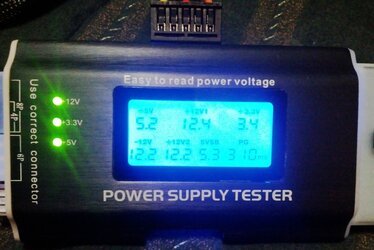- Joined
- Jan 10, 2012
- Location
- Idaho
A couple weeks back I posted about a new build and promised pics. I don't have everything photographed just yet (which I'm only using my 5MP phone camera until I find my camera charger) but as I get a few more I'll update as needed. First, what I bought:
NZXT Phantom Full Tower Case in black w/green trim
NZXT Side Panel w/o 200mm Fan...window instead
NZXT Green LED lighting
Additional 140mm and 200mm fans to fill out the case slots
ASUS Sabertooth 990FX
AMD FX-4100
XIGMATEK Gaia SD1283 with MX-2 paste
G.SKILL Sniper 8GB (2 x 4GB) DDR3 1600
MSI R5770 Hawk Twin Frozr
XFX PRO850W XXX Edition Semi-Modular 80 Plus Silver PSU
Western Digital Caviar Black 750GB 7200 RPM 64MB Cache SATA 6.0Gb/s
Logitech Wireless Mouse M525
Logitech Wireless Keyboard K270
SilverStone Sound Dampening Acoustic Foam...to try to make it even quieter
Internal USB adapter...going to experiment with placing the wireless dongle for keyboard/mouse inside as well as the wireless for internet to clean things up a bit outside.
So anyway, I was waiting on the case so I set it all up on some boxes on my desk and got it working first try with zero issues. Of course, wouldn't you know it, the very next day my case came in. lol However, one of the feet on the bottom was broken clean off. Didn't happen in shipping either. The box was in pristine condition. Also, they sent me a WHITE side panel even though I ordered a black one! That's ok, two days AFTER it arrived I got an email from them saying it had just shipped. I don't think the left hand talks to the right hand at NZXT. lol
That's ok, two days AFTER it arrived I got an email from them saying it had just shipped. I don't think the left hand talks to the right hand at NZXT. lol
Otherwise, everything else was in perfect condition and I began putting it all together. I did a slight mod to the case though...I removed the larger HDD mounts which required drilling out some rivets, and I placed the smaller one in its place. I also had a problem with the 8-pin power cable not being able to reach when using the cable management space behind the motherboard so for now it's in front. Have the extension cable placed on order. Oh, since I'm on the subject of the power supply, I've got to give it to XFX (or whomever manufactures this for them) for a heavy duty product! The power cable for this thing is enormous! I've seen cables for 1000 watt PSUs thinner than this. And the size of the individual wires inside is impressive! My old rig has an NZXT 650W PSU and those look like probably 18GA wires coming out of it. These are at least 16, if not 14GA! Seriously thick. Also, the sleeving is secure, doesn't slip, and is loose enough to allow easy bending without being too loose. And silent! Can't hear it unless I put my ear right up to it. My only complaint is that in addition to the 24-pin and 8-pin power being hard wired, they also have an additional 8-pin (4+4) and two 6+2 pin PCI-E wires hard wired in. I don't see the need. I would have made the two PCI-E connectors modular as well (for a total of four on the PSU) and provided an adapter to convert the 8 to a 4+4 configuration...but I knew all this before I bought it.
One neat thing about the motherboard is that the backplate for it comes with some sort of foam insulation on it. That did make for a slightly tight fit during install, but I like it...no loose plate and even some added sound absorbant material.
The HDD retention system is a bit of a pain. There is a plastic tray that slides in and out which has four rubberized retaining pins that slip into the screw holes of the HDD. In theory. I had to kinda ream out the screw holes to get these to go in.
Also, I went ahead and took off the stock cooler on the 5770 and cleaned all the old paste off then reapplied MX-2. My god...there was enough excess paste under there to do at LEAST 4 CPUs!!!
And finally, I didn't want to be able to see any of the green LEDs, just the glow, so I have been experimenting with placement a bit. I've got one pic of the front screen. Tell me if you think I succeeded in placing them in a good spot.
Oh...ignore that power cable at the bottom. Temp placement for the LEDs until I route the wire behind the mobo.
NZXT Phantom Full Tower Case in black w/green trim
NZXT Side Panel w/o 200mm Fan...window instead
NZXT Green LED lighting
Additional 140mm and 200mm fans to fill out the case slots
ASUS Sabertooth 990FX
AMD FX-4100
XIGMATEK Gaia SD1283 with MX-2 paste
G.SKILL Sniper 8GB (2 x 4GB) DDR3 1600
MSI R5770 Hawk Twin Frozr
XFX PRO850W XXX Edition Semi-Modular 80 Plus Silver PSU
Western Digital Caviar Black 750GB 7200 RPM 64MB Cache SATA 6.0Gb/s
Logitech Wireless Mouse M525
Logitech Wireless Keyboard K270
SilverStone Sound Dampening Acoustic Foam...to try to make it even quieter
Internal USB adapter...going to experiment with placing the wireless dongle for keyboard/mouse inside as well as the wireless for internet to clean things up a bit outside.
So anyway, I was waiting on the case so I set it all up on some boxes on my desk and got it working first try with zero issues. Of course, wouldn't you know it, the very next day my case came in. lol However, one of the feet on the bottom was broken clean off. Didn't happen in shipping either. The box was in pristine condition. Also, they sent me a WHITE side panel even though I ordered a black one!
 That's ok, two days AFTER it arrived I got an email from them saying it had just shipped. I don't think the left hand talks to the right hand at NZXT. lol
That's ok, two days AFTER it arrived I got an email from them saying it had just shipped. I don't think the left hand talks to the right hand at NZXT. lolOtherwise, everything else was in perfect condition and I began putting it all together. I did a slight mod to the case though...I removed the larger HDD mounts which required drilling out some rivets, and I placed the smaller one in its place. I also had a problem with the 8-pin power cable not being able to reach when using the cable management space behind the motherboard so for now it's in front. Have the extension cable placed on order. Oh, since I'm on the subject of the power supply, I've got to give it to XFX (or whomever manufactures this for them) for a heavy duty product! The power cable for this thing is enormous! I've seen cables for 1000 watt PSUs thinner than this. And the size of the individual wires inside is impressive! My old rig has an NZXT 650W PSU and those look like probably 18GA wires coming out of it. These are at least 16, if not 14GA! Seriously thick. Also, the sleeving is secure, doesn't slip, and is loose enough to allow easy bending without being too loose. And silent! Can't hear it unless I put my ear right up to it. My only complaint is that in addition to the 24-pin and 8-pin power being hard wired, they also have an additional 8-pin (4+4) and two 6+2 pin PCI-E wires hard wired in. I don't see the need. I would have made the two PCI-E connectors modular as well (for a total of four on the PSU) and provided an adapter to convert the 8 to a 4+4 configuration...but I knew all this before I bought it.
One neat thing about the motherboard is that the backplate for it comes with some sort of foam insulation on it. That did make for a slightly tight fit during install, but I like it...no loose plate and even some added sound absorbant material.
The HDD retention system is a bit of a pain. There is a plastic tray that slides in and out which has four rubberized retaining pins that slip into the screw holes of the HDD. In theory. I had to kinda ream out the screw holes to get these to go in.
Also, I went ahead and took off the stock cooler on the 5770 and cleaned all the old paste off then reapplied MX-2. My god...there was enough excess paste under there to do at LEAST 4 CPUs!!!
And finally, I didn't want to be able to see any of the green LEDs, just the glow, so I have been experimenting with placement a bit. I've got one pic of the front screen. Tell me if you think I succeeded in placing them in a good spot.
Oh...ignore that power cable at the bottom. Temp placement for the LEDs until I route the wire behind the mobo.
Attachments
-
 IMG_20120307_192315.jpg305.1 KB · Views: 45
IMG_20120307_192315.jpg305.1 KB · Views: 45 -
 IMG_20120307_195211.jpg356.4 KB · Views: 44
IMG_20120307_195211.jpg356.4 KB · Views: 44 -
 IMG_20120307_195809.jpg341.2 KB · Views: 42
IMG_20120307_195809.jpg341.2 KB · Views: 42 -
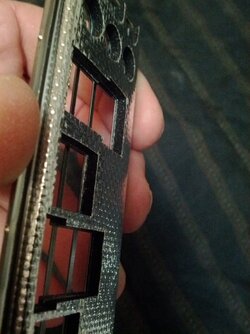 IMG_20120307_195448.jpg279.1 KB · Views: 40
IMG_20120307_195448.jpg279.1 KB · Views: 40 -
 IMG_20120307_195609.jpg284.4 KB · Views: 34
IMG_20120307_195609.jpg284.4 KB · Views: 34 -
 IMG_20120307_195858.jpg224.5 KB · Views: 43
IMG_20120307_195858.jpg224.5 KB · Views: 43 -
 IMG_20120310_171214.jpg420.8 KB · Views: 41
IMG_20120310_171214.jpg420.8 KB · Views: 41 -
 IMG_20120308_154303.jpg287.6 KB · Views: 50
IMG_20120308_154303.jpg287.6 KB · Views: 50 -
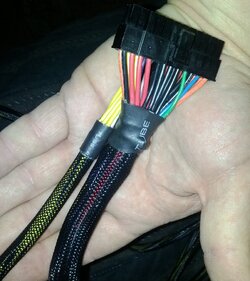 IMG_20120307_195940.jpg244.2 KB · Views: 40
IMG_20120307_195940.jpg244.2 KB · Views: 40 -
 IMG_20120310_171237.jpg417.9 KB · Views: 38
IMG_20120310_171237.jpg417.9 KB · Views: 38 -
 IMG_20120310_171247.jpg478.6 KB · Views: 39
IMG_20120310_171247.jpg478.6 KB · Views: 39 -
 IMG_20120310_171355.jpg229.6 KB · Views: 61
IMG_20120310_171355.jpg229.6 KB · Views: 61