- Joined
- Oct 20, 2007
- Location
- Catskills
Sorry, I didn't get back sooner.
Volts
00 = 1.5500 14 = 1.3000
01 = 1.5375 15 = 1.2875
02 = 1.5250 16 = 1.2750
03 = 1.5125 17 = 1.2625
04 = 1.5000 18 = 1.2500
05 = 1.4875 19 = 1.2375
06 = 1.4750 1A = 1.2250
07 = 1.4625 1B = 1.2125
08 = 1.4500 1C = 1.2000
09 = 1.4375 1D = 1.1875
0A = 1.4250 1E = 1.1750
0B = 1.4125 1F = 1.1625
0C = 1.4000 20 = 1.1500
0D = 1.3875 21 = 1.1375
0E = 1.3750 22 = 1.1250
0F = 1.3625 23 = 1.1125
10 = 1.3500 24 = 1.1000
11 = 1.3375 25 = 1.0875
12 = 1.3250 26 = 1.0750
13 = 1.3125 27 = 1.0625
Multi
00 = 8 0A = 13
01 = 8.5 0B = 13.5
02 = 9 0C = 14
03 = 9.5 0D = 14.5
04 = 10 0E = 15
05 = 10.5 0F = 15.5
06 = 11 10 = 16
07 = 11.5 11 = 16.5
08 = 12 12 = 17
09 = 12.5 13 = 17.5
14 = 18
15 = 18.5
16 = 19
17 = 19.5
18 = 20
Volts
00 = 1.5500 14 = 1.3000
01 = 1.5375 15 = 1.2875
02 = 1.5250 16 = 1.2750
03 = 1.5125 17 = 1.2625
04 = 1.5000 18 = 1.2500
05 = 1.4875 19 = 1.2375
06 = 1.4750 1A = 1.2250
07 = 1.4625 1B = 1.2125
08 = 1.4500 1C = 1.2000
09 = 1.4375 1D = 1.1875
0A = 1.4250 1E = 1.1750
0B = 1.4125 1F = 1.1625
0C = 1.4000 20 = 1.1500
0D = 1.3875 21 = 1.1375
0E = 1.3750 22 = 1.1250
0F = 1.3625 23 = 1.1125
10 = 1.3500 24 = 1.1000
11 = 1.3375 25 = 1.0875
12 = 1.3250 26 = 1.0750
13 = 1.3125 27 = 1.0625
Multi
00 = 8 0A = 13
01 = 8.5 0B = 13.5
02 = 9 0C = 14
03 = 9.5 0D = 14.5
04 = 10 0E = 15
05 = 10.5 0F = 15.5
06 = 11 10 = 16
07 = 11.5 11 = 16.5
08 = 12 12 = 17
09 = 12.5 13 = 17.5
14 = 18
15 = 18.5
16 = 19
17 = 19.5
18 = 20