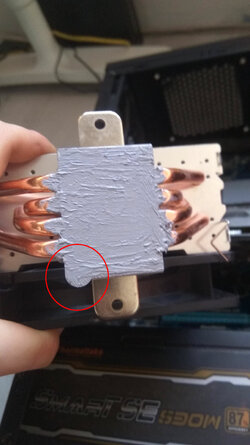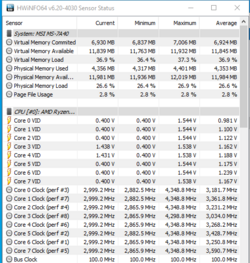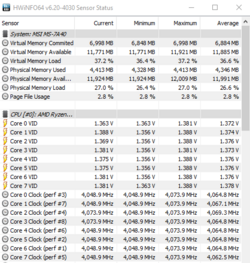I'm having some over heating problems with my i9 9900k. I just tossed away few years old nzxt x52 aio and replaced it with NH-D15 and I'm still experiencing high temps. Slightly less with NH-D15 than with the aio. Motherboard is Asus ROG STRIX Z390-F GAMING and bios version 1401. I'm using thermal grizzly kryonaut and I also tried with the Noctua paste also. I've re-pasted this rock multiple times with alot of paste and with very small dose without any noticeable difference.
Then the information which really matters on this situation. VCore 1.33V, AVX offset 3, All-Core sync to 5GHz. Temps are running at around 98-103'C with running just Cinebench R20. LLC is 6, dropping it to 5 is still stable and temps go down by ~3-5deg.
Vcore 1.29 with AVX 0 and 4.6G is stable and temps are ok(ish).
Vcore 1.32 with AVX 2 ends in bluescreen. Power draw is around 180W
Vcore 1.33 wtih AVX 2 ends in throttling to 4.5 all core. Power draw is around 190W and drops to 160W or something when the throttling starts.
Vcore 1.33 with AVX 3 goes through Cinebenc with 4774 score, which is awfully bad for 4.7Ghz, right? Power draw is stable at around 190-195W.'
Multicore Enhancement is disabled, all volts are manually adjusted, all power limits raised to maximum. What am I doing wrong or is my rock really that bad?
Then the information which really matters on this situation. VCore 1.33V, AVX offset 3, All-Core sync to 5GHz. Temps are running at around 98-103'C with running just Cinebench R20. LLC is 6, dropping it to 5 is still stable and temps go down by ~3-5deg.
Vcore 1.29 with AVX 0 and 4.6G is stable and temps are ok(ish).
Vcore 1.32 with AVX 2 ends in bluescreen. Power draw is around 180W
Vcore 1.33 wtih AVX 2 ends in throttling to 4.5 all core. Power draw is around 190W and drops to 160W or something when the throttling starts.
Vcore 1.33 with AVX 3 goes through Cinebenc with 4774 score, which is awfully bad for 4.7Ghz, right? Power draw is stable at around 190-195W.'
Multicore Enhancement is disabled, all volts are manually adjusted, all power limits raised to maximum. What am I doing wrong or is my rock really that bad?
Last edited: