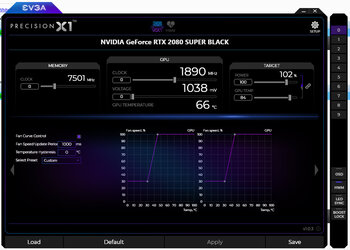- Joined
- Nov 15, 2010
- Location
- Palm Harbor
my 2080 Windforce fans work fine but i seem to run right at the threshold of the fans turning off and on. every time they kick on, it makes a little chirp and it does it pretty frequently when my computer is idle, sometimes once every few minutes to once ever second. once they are on they dont make noise.
im now using Fan Control to contol my case fans so i can also control the GPU fans also. anyone recommedn a good fan curve for a GPU. either that keeps the fan on always or keeps it off longer?
i been dealing with this chirp for a long time. i for a lnog time thought it was a bird outside, then though maybe it was HDD or a case fan bearing. wasnt untill recently did i notice the GPU fan is constantly turning on and off and chirps every time it turns on. very annoying
im now using Fan Control to contol my case fans so i can also control the GPU fans also. anyone recommedn a good fan curve for a GPU. either that keeps the fan on always or keeps it off longer?
i been dealing with this chirp for a long time. i for a lnog time thought it was a bird outside, then though maybe it was HDD or a case fan bearing. wasnt untill recently did i notice the GPU fan is constantly turning on and off and chirps every time it turns on. very annoying