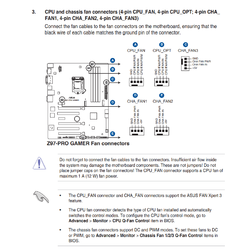- Joined
- Aug 2, 2012
This is my first time working with a fan hub. I'll be using an air cooler with 2 fans and 5 case fans in my Torrent case.

The manual says to connect the hub to the CPU Fan port on the motherboard, and it looks like then the actual CPU fan is supposed to daisy chain off of the hub. This seems like needless wires run around the case compared to using the CPU Fan headers right next to the socket.
Does anyone know if connecting the input of this fan hub to one of the Chassis Fan ports would cause any issues? I'm thinking the main intention is that every fan can ramp equally with the CPU fan profile, but I don't think that's what I want. I think I'd prefer to use the BIOS Fan settings to adjust to the CPU, and then the Chassis fans can still be set up to react to system temp on a different curve. I just want to make sure there's not some deeper reason why the hub connects to the CPU header, so I don't screw anything up or short something out.
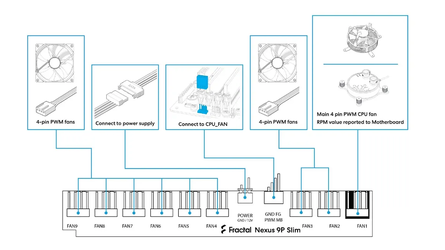
The manual says to connect the hub to the CPU Fan port on the motherboard, and it looks like then the actual CPU fan is supposed to daisy chain off of the hub. This seems like needless wires run around the case compared to using the CPU Fan headers right next to the socket.
Does anyone know if connecting the input of this fan hub to one of the Chassis Fan ports would cause any issues? I'm thinking the main intention is that every fan can ramp equally with the CPU fan profile, but I don't think that's what I want. I think I'd prefer to use the BIOS Fan settings to adjust to the CPU, and then the Chassis fans can still be set up to react to system temp on a different curve. I just want to make sure there's not some deeper reason why the hub connects to the CPU header, so I don't screw anything up or short something out.