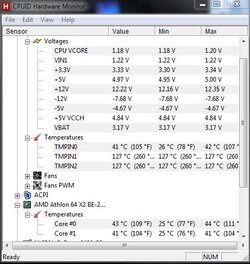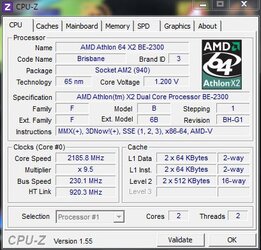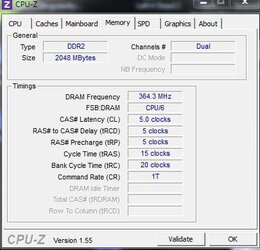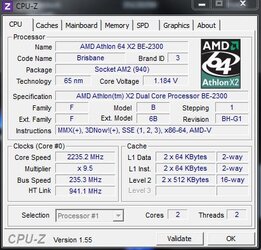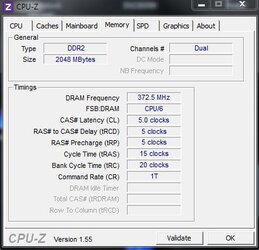- Joined
- Dec 27, 2008
Looks like TMPN0 is your CPU socket temp reading and it is in close agreement with your core temp readings so that means your core temp readings are probably reliable. So now just start increasing your CPU frequency and your vcore (as needed to restore stability) until you hit a core temp wall of 55-58c or until you can no longer get it stable. Also keep an eye on your HT Link speed and adjust your multiplier to keep it at or below 1000. That's pretty much the long and short of it. Let us know how it works out.