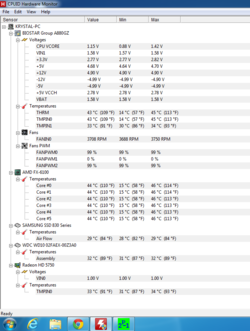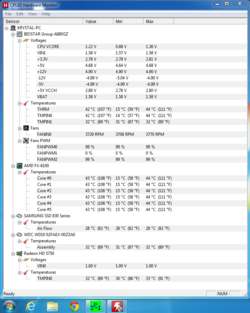!SeekerOfTruth!
New Member
- Joined
- Nov 9, 2012
Hello everybody.
I just finished building my first computer and I was interested in learning more about overclocking and related things. I am just looking to see how to do it, benefits and limits of my CPU. I can't edit my signature yet because this is my first post, but here are my specs.
MOBO > MODEL: BIOSTAR Group A880GZ BIOS: American Megatrends Ic. 4.6.4,12/22/2011
CPU & Cooler > CPU: AMD FX(tm)-6100 Six-Core Processor 3.3 GhZ COOLER: Stock Fans, CPU came with Heat Sink Fan
MEMORY > MANUFACTURER: Kingston Hyper X, 8GB, DDR3-1600 CL9 240-Pin
POWER SUPPLY > MANUFACTURER: Dynex, WATTS: 520W
VIDEO CARD > MAKE: Radeon MODEL: HD 5750 NUMBER: 1
HDDs/Optical drives > SSD: Samsung 830 128 GB. HDD: 1TB Western Digital
SOUND DEVICE > Onboard Sound
O/S > Windows 7 Ultimate 64-Bit
Case > Diablotek Abyss ATX Mid-Tower 1 x Front LED 120MM Fan, 1 X Rear 120MM Fan
I already installed CPU-Z, HWMonitor, prime95. But I am not sure what to do with them exactly.
Thanks for reading
I just finished building my first computer and I was interested in learning more about overclocking and related things. I am just looking to see how to do it, benefits and limits of my CPU. I can't edit my signature yet because this is my first post, but here are my specs.
MOBO > MODEL: BIOSTAR Group A880GZ BIOS: American Megatrends Ic. 4.6.4,12/22/2011
CPU & Cooler > CPU: AMD FX(tm)-6100 Six-Core Processor 3.3 GhZ COOLER: Stock Fans, CPU came with Heat Sink Fan
MEMORY > MANUFACTURER: Kingston Hyper X, 8GB, DDR3-1600 CL9 240-Pin
POWER SUPPLY > MANUFACTURER: Dynex, WATTS: 520W
VIDEO CARD > MAKE: Radeon MODEL: HD 5750 NUMBER: 1
HDDs/Optical drives > SSD: Samsung 830 128 GB. HDD: 1TB Western Digital
SOUND DEVICE > Onboard Sound
O/S > Windows 7 Ultimate 64-Bit
Case > Diablotek Abyss ATX Mid-Tower 1 x Front LED 120MM Fan, 1 X Rear 120MM Fan
I already installed CPU-Z, HWMonitor, prime95. But I am not sure what to do with them exactly.
Thanks for reading
Last edited:
 to the OCers forums!
to the OCers forums!