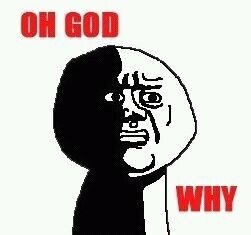- Joined
- Jul 4, 2012
I have decided to do my first water cooling setup, just wanted some feedback on the components I chose for my loop.
Case: Cooler Master 690 II Advanced
CPU Block: XSPC Raystorm
Radiator: XSPC EX240
Pump: Swiftech MCP655 Special Edition
Reservoir: Swiftech MCRES Micro v2
Tubing: Danger Den DreamFlex 1/2" x 3/4"
Fittings: XSPC Compression Black Chrome 1/2" x 3/4"
I think I will also add a drain off the bottom of the reservoir. I also have a few questions. Does the radiator come with fans or would I have to purchase them separately? I plan to use Aerocool Shark fans anyway, but I still have to purchase those too. Also should I use distilled water with an anti-microbial additive or just buy a brand of coolant with additives in it?
System specs right now:
Case: Rosewill Challenger
Motherboard: ASUS Sabertooth Z77
CPU: Intel i5 3570k
CPU Cooler: Zalman CNPS9900MaxB
RAM: Crucial Ballistix Tactical Tracer 4x4GB
GPU: EVGA GTX 560SC 2GB
PSU: Thermaltake Black Widow TR2 RX 850w
HDD: Seagate Barracuda 7200rpm 1TB
DVD: HP dvd1260i
Case: Cooler Master 690 II Advanced
CPU Block: XSPC Raystorm
Radiator: XSPC EX240
Pump: Swiftech MCP655 Special Edition
Reservoir: Swiftech MCRES Micro v2
Tubing: Danger Den DreamFlex 1/2" x 3/4"
Fittings: XSPC Compression Black Chrome 1/2" x 3/4"
I think I will also add a drain off the bottom of the reservoir. I also have a few questions. Does the radiator come with fans or would I have to purchase them separately? I plan to use Aerocool Shark fans anyway, but I still have to purchase those too. Also should I use distilled water with an anti-microbial additive or just buy a brand of coolant with additives in it?
System specs right now:
Case: Rosewill Challenger
Motherboard: ASUS Sabertooth Z77
CPU: Intel i5 3570k
CPU Cooler: Zalman CNPS9900MaxB
RAM: Crucial Ballistix Tactical Tracer 4x4GB
GPU: EVGA GTX 560SC 2GB
PSU: Thermaltake Black Widow TR2 RX 850w
HDD: Seagate Barracuda 7200rpm 1TB
DVD: HP dvd1260i
Last edited: