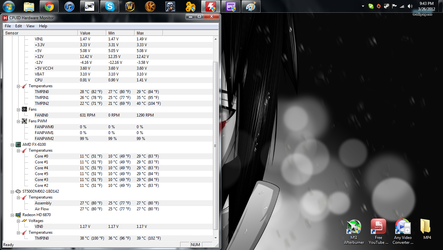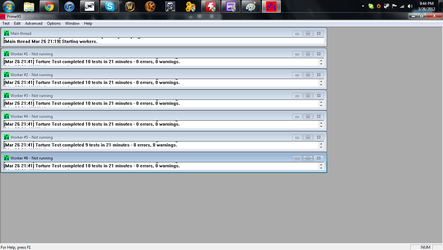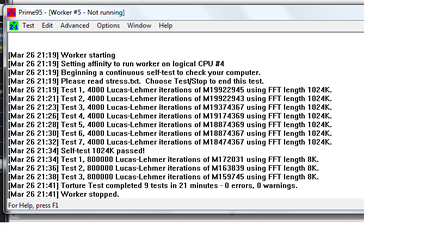- Joined
- Mar 2, 2012
- Location
- Portland,OR
I am helping a friend but also while helping a friend need help helping my friend :/
here is what I have so far For hwmoniter I closed prime95 before I took the screeny so the cpu cooled off but it still shows the max temps hope this was enough info also he wants to oc to 4.0 and wants some PROPER OVERCLOCKING TIPS.
PS. Why did core #5 only complete 9 tests?
here is what I have so far For hwmoniter I closed prime95 before I took the screeny so the cpu cooled off but it still shows the max temps hope this was enough info also he wants to oc to 4.0 and wants some PROPER OVERCLOCKING TIPS.
PS. Why did core #5 only complete 9 tests?