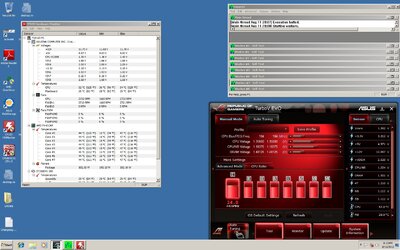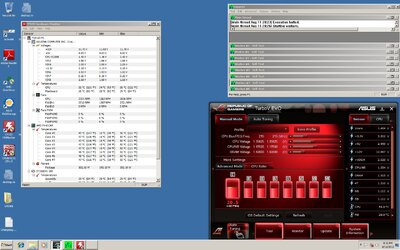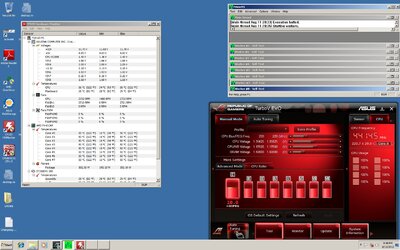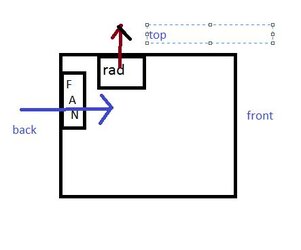From what earthdog stated about Ambient temps affecting my temps it's looking very accurate. 1c:1c. Last night max temp was 54c at Ambient 31c. Early today same clock max temp was 50c at ambient 27c. So that seems pretty legit.
@bulldog:
How would you mount the fans I have and my Kuhler 920 if you don't mind. Also, i took 1 of my gpu's out so the room isn't heating up as much as before.
Vents:
Front: 120mm
Side: 120mm (directly infront of my gpu's)
Rear:120mm
x2 Top:120mm/140mm (can only mount the front)
Fans I have:
Slipstream x2 120mm (60 cfm)
Ultra Kaze x2 120mm (100 cfm,can't mount as k920 push/pull yet)
Antec Fans x2 120mm (not sure, fans that came with k920)
Delta 80mm (72 cfm, have this blowing directly onto the VRM heatsink)
Thermaltake 120mm x2 (53 cfm)
Thermaltake 140mm x1 (42 cfm)
NZXT Fans x2 (not sure, but they don't move much)
Cooler Master 92mm x2 (3.2k RPM, not sure of cfm, but there loud)
I don't have all these fans in my case, but I just listed the ones I have. I should probably ditch that crappy 140mm fan as my top exhaust and stick one of the Antec 120mm fans there. Moves tons more air.