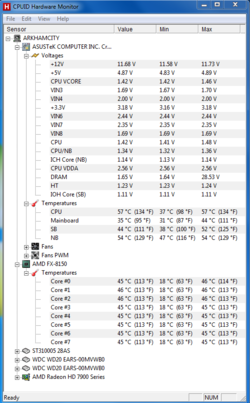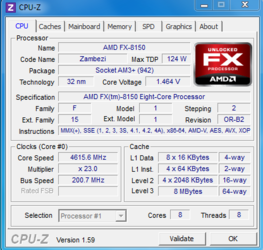- Joined
- Mar 30, 2012
I am been struggling for more than a month finding the perfect balance between overclock and heath.
Last night I finally did a successful prime95 run with the following setting
4.6 GHZ @ 1.5v LLC medium with overvolt to 140
Ram is not overclocked, multiplier is @ 23x
I use a H100 Push Pull for cooling.
Using Hardmonitor I was running at about 67c-68c and everything was stable. Except the NB temp was a bit high @60c
So I proceed to put a 80mm that I have laying around, using Velcro, I have it blast on the heath sink of the NB…. Success! My NB temp is now not higher then 52. But my CPU temp dropped 10C, it is now running @ 57c under prime95?
My question is: could that 80mm fan blowing air around the CPU socket give false reading?
Basic spec:
AMD FX-8150
Asus Crosshair V
Corsair H100
Corsair vengeance DDR3 1600(OC) set at 1600 in the bios
Last night I finally did a successful prime95 run with the following setting
4.6 GHZ @ 1.5v LLC medium with overvolt to 140
Ram is not overclocked, multiplier is @ 23x
I use a H100 Push Pull for cooling.
Using Hardmonitor I was running at about 67c-68c and everything was stable. Except the NB temp was a bit high @60c
So I proceed to put a 80mm that I have laying around, using Velcro, I have it blast on the heath sink of the NB…. Success! My NB temp is now not higher then 52. But my CPU temp dropped 10C, it is now running @ 57c under prime95?
My question is: could that 80mm fan blowing air around the CPU socket give false reading?
Basic spec:
AMD FX-8150
Asus Crosshair V
Corsair H100
Corsair vengeance DDR3 1600(OC) set at 1600 in the bios