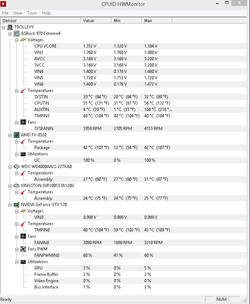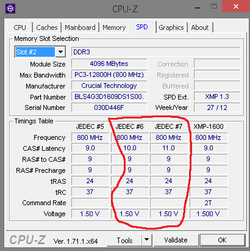- Joined
- Oct 28, 2014
- Location
- Wenatchee, WA
Hey everyone. I posted a couple months back regaring overclocking the fx-8320 on a asrock 970 extreme4. I know that its not "wise" considering its a 4+1 power phase on this motherboard. Keeping that in mind I carefully planned out my case airflow and motherboard airflow. I moved my GPU to the secondary pci-e x16 slot as the top pci-e x16 was greatly restricting airflow to all of the problematic hot-spot areas on my motherboard (vrm, nb, socket). This lowered my temps by ~15c. I added a top-front intake mounted in the 5.25 drivebays blowing cool air straight onto the CPU/HSF/Socket and Northbridge. I also mounted a spot fan blowing cool air directly onto the VRM. Directly above the VRM/socket I mounted another 140mm exhaust fan. This has managed to lower all my temps considerably (~20c atleast!) and I think they are below my motherboards thermal limits now. Ambient system temps are 28-30c here in early spring with the window open. Socket temp never goes over 55c and on a nice and cool spring day core temps dont go past 35c. Normally they are about 37-41c full load after running p95 for 1hr ish.
Current OC settings:
in bios ive disabled all throttling settings (CnQ, c1e, c6, apm, turbo)
Multiplier - Manually set to 21.0
vCore bios - manually set to 1.300
NB frequency - manually set to 2200 (default)
CPU/NB voltage - 1.2v
HT Link - Manually set to 2400 (default and max on my motherboard)
LLC setting - manually set to 25% (asrock LLC settings seem to be screwy. This was the only stable one that didnt cause massive vdroop or overvolting)
I also manually set DRAM timings/voltage/frequency.
DRAM voltage - 1.5v
DRAM frequency - 1600mhz
All other voltages are manually set to the default values.
Its stable at 4200mhz after running p95 for 2 hours and I'm now in the process of fine-tuning everything for best performance/temps. Any tips or adjustment suggestions would be greatly appreciated . Also what should my NB frequency set to? default for me is 2200 but this is lower than my HT link. Would upping my NB to 2400mhz give any real-world performance increase? I have also attached cpu-z and hwmonitor screenshot after p95 for 2 hours. Ignore the temp sensor auxillary considering it just goes inbetween 4c and 115c randomly all the time. also vin1 vin4 vin5 vin6 arent attached to anything, just some random readings.
. Also what should my NB frequency set to? default for me is 2200 but this is lower than my HT link. Would upping my NB to 2400mhz give any real-world performance increase? I have also attached cpu-z and hwmonitor screenshot after p95 for 2 hours. Ignore the temp sensor auxillary considering it just goes inbetween 4c and 115c randomly all the time. also vin1 vin4 vin5 vin6 arent attached to anything, just some random readings.
11.68000

Current OC settings:
in bios ive disabled all throttling settings (CnQ, c1e, c6, apm, turbo)
Multiplier - Manually set to 21.0
vCore bios - manually set to 1.300
NB frequency - manually set to 2200 (default)
CPU/NB voltage - 1.2v
HT Link - Manually set to 2400 (default and max on my motherboard)
LLC setting - manually set to 25% (asrock LLC settings seem to be screwy. This was the only stable one that didnt cause massive vdroop or overvolting)
I also manually set DRAM timings/voltage/frequency.
DRAM voltage - 1.5v
DRAM frequency - 1600mhz
All other voltages are manually set to the default values.
Its stable at 4200mhz after running p95 for 2 hours and I'm now in the process of fine-tuning everything for best performance/temps. Any tips or adjustment suggestions would be greatly appreciated
11.68000
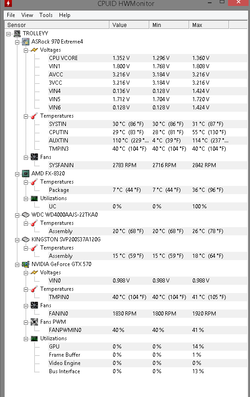
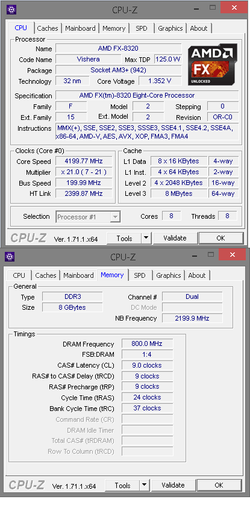
Last edited:
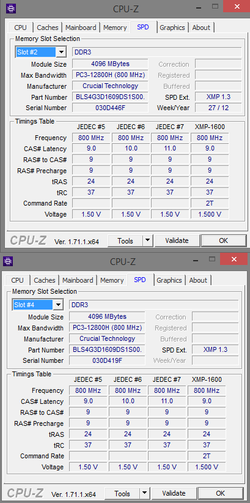
 on my part.
on my part.