Hi,
My system fails to boot after hibernating.
It fails 3 times and then resets itself.
(Initially it failed to recover after sleep mode, though that seems to be fixed now after switching off the wake-on-lan option.)
The only thing that I had changed in the BIOS configuration is setting the memory to 2400 MHz, instead of the 1333 it seemed to recognize automatically.
Now I have left the BIOS in its default settings => RAM at 1333MHz
The build is brand-new and set up as below:
Plugged in:
Does anybody have some advice for me?
Also, just in case it is of any help, here the CPU-Z with the current settings

Many Thanks!
Ro
My system fails to boot after hibernating.
It fails 3 times and then resets itself.
(Initially it failed to recover after sleep mode, though that seems to be fixed now after switching off the wake-on-lan option.)
The only thing that I had changed in the BIOS configuration is setting the memory to 2400 MHz, instead of the 1333 it seemed to recognize automatically.
Now I have left the BIOS in its default settings => RAM at 1333MHz
The build is brand-new and set up as below:
- CPU AMD FX-8350 (for now with its own fan)
- MOBO ASRock 970M PRO3 MicroATX Motherboard
- RAM Corsair Vengeance Pro 8GB (2 x 4GB) DDR3-2400 Memory
- SSD Samsung 850 EVO-Series 120GB 2.5" Solid State Drive
- HDD Seagate ST3500820AS 500GB 3.5"
- GFX PNY Quadro K620 2GB Video Card
- PSU Corsair CX 430W 80+ Bronze Certified Semi-Modular ATX Power Supply
- CASE BitFenix Phenom M Midnight Black MicroATX Mini Tower Case
- OS Windows 7 Ultimate 64bit
Plugged in:
- USB Bluetooth adapter
- USB Hub in Monitor
- USB Logitech Webcam
- LAN Ethernet
- MiniJack Audio-out
Does anybody have some advice for me?
Also, just in case it is of any help, here the CPU-Z with the current settings
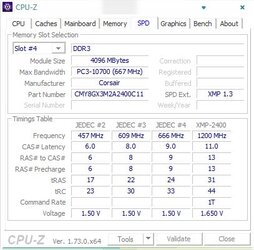
Many Thanks!
Ro