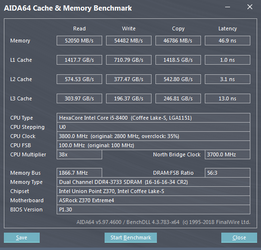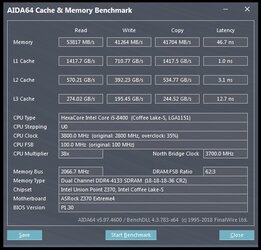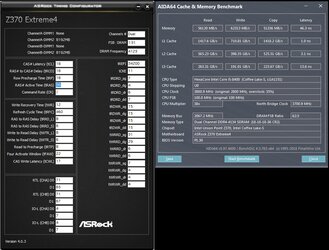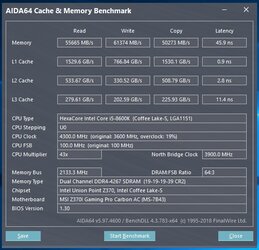- Thread Starter
- #21
Lucky you. Most kits will throw errors at 12-12-12 above ~3700-3800 regardless of timings or voltages ( still will pass benchmarks ). Maybe it's because your kits are 4133 and are better binned. I couldn't make any of by "B" ( 3000-3600 kits ) run below CL14 @4000+ and below CL13 @3700+ stable on ambient temps. I could run 3866 12-12-12 in XTU, Spi32 and 4000 in some other benchmarks but hard to call it stable.
However I hardly doubt it's 'rock stable' at 4000 C12 as 64b Windows is crashing when you address more memory at higher frequency and tight timings. All are using 32b OS with limited memory size to run benchmarks without issues, not to mention full stability. Whole top of the XTU ranking is like copy/paste settings on almost the same memory kits where some kits can make 3700 and some will pass 4000.
What you can make in benchmarks doesn't mean is fully stable and I know you understand it.
Your results are exception which is not happening often and most users simply can't count on the same settings. Btw. nice results in maxxmem, I saw it couple of days ago.
I'm also not sure what is inaccurate in what I said. This thread is dated at Feb 2016 so some info can be outdated already. If you mean the info about 3700+ kits on Samsung B IC then when I started this thread then max clock available in stores was 3600 CL16/17 ( 16 just appeared back then ).
Of course feel free to make a thread about your memory kits. I doubt I will get one of the 4133 kits while some forum members can find it interesting. The only kits which I have now for tests are 3000 Kingston/Hynix and 3000 Crucial/Micron so I won't show anything special. Maybe will add a thread about 3200 CL14 TridentZ but I just sold Z170 platform so it has to wait some time till I get something new.
However I hardly doubt it's 'rock stable' at 4000 C12 as 64b Windows is crashing when you address more memory at higher frequency and tight timings. All are using 32b OS with limited memory size to run benchmarks without issues, not to mention full stability. Whole top of the XTU ranking is like copy/paste settings on almost the same memory kits where some kits can make 3700 and some will pass 4000.
What you can make in benchmarks doesn't mean is fully stable and I know you understand it.
Your results are exception which is not happening often and most users simply can't count on the same settings. Btw. nice results in maxxmem, I saw it couple of days ago.
I'm also not sure what is inaccurate in what I said. This thread is dated at Feb 2016 so some info can be outdated already. If you mean the info about 3700+ kits on Samsung B IC then when I started this thread then max clock available in stores was 3600 CL16/17 ( 16 just appeared back then ).
Of course feel free to make a thread about your memory kits. I doubt I will get one of the 4133 kits while some forum members can find it interesting. The only kits which I have now for tests are 3000 Kingston/Hynix and 3000 Crucial/Micron so I won't show anything special. Maybe will add a thread about 3200 CL14 TridentZ but I just sold Z170 platform so it has to wait some time till I get something new.