-
Welcome to Overclockers Forums! Join us to reply in threads, receive reduced ads, and to customize your site experience!
You are using an out of date browser. It may not display this or other websites correctly.
You should upgrade or use an alternative browser.
You should upgrade or use an alternative browser.
FEATURED G.Skill Trident Z RGB 2x8GB DDR4-4266 CL19 - F4-4266C19D-16GTZR
- Thread starter Woomack
- Start date
- Thread Starter
- #24
I had it on ASRock Z390 Phantom Gaming ITX/ac (BIOS shouldn't be much different than that of the Taichi) and ASUS Maximus XI Gene. On both was working without issues up to 4500.
DDR4-4266 should run without issues at XMP on the Z390 Taichi. On the other hand, if it's for gaming etc then 3600 CL16 or 4000 CL17/18 will perform about the same and used memory IC is the same.
How high you can stable OC 9900K depends on the voltage as it directly affects temps. My chip requires ~1.29V at 5GHz when ~1.32V is about max for my custom water loop. At 1.32V+ it already hits 100°C+ in stability tests but while playing games is at up to 70°C or something near. Actually stock settings for this CPU are not so bad with 4.7-5.0GHz depends on load. Overclocking moves max clock on all cores from 4.7GHz to about 5.0GHz.
DDR4-4266 should run without issues at XMP on the Z390 Taichi. On the other hand, if it's for gaming etc then 3600 CL16 or 4000 CL17/18 will perform about the same and used memory IC is the same.
How high you can stable OC 9900K depends on the voltage as it directly affects temps. My chip requires ~1.29V at 5GHz when ~1.32V is about max for my custom water loop. At 1.32V+ it already hits 100°C+ in stability tests but while playing games is at up to 70°C or something near. Actually stock settings for this CPU are not so bad with 4.7-5.0GHz depends on load. Overclocking moves max clock on all cores from 4.7GHz to about 5.0GHz.
yeah, i know there's a lot of variables 
@ 1.4-1.45v i hit 100c on the 9900k. custom loop, which will be upgraded from 480 20mm thickness, to 480 60mm thickness.
im just nooot sure if i should go with a new kit of 2x8gb 4266.. which is around 360usd here.
or if i should go with a used kit. can get the f4-3600c17q-64gtzr (16gb x 4) at 690usd. i mainly want to OC @ 4000-4500, both for gaming and daily desktop usage.
if the 3600 cl17 easily will get me past 4000, i reckon that would be the best bang for buck?
@ 1.4-1.45v i hit 100c on the 9900k. custom loop, which will be upgraded from 480 20mm thickness, to 480 60mm thickness.
im just nooot sure if i should go with a new kit of 2x8gb 4266.. which is around 360usd here.
or if i should go with a used kit. can get the f4-3600c17q-64gtzr (16gb x 4) at 690usd. i mainly want to OC @ 4000-4500, both for gaming and daily desktop usage.
if the 3600 cl17 easily will get me past 4000, i reckon that would be the best bang for buck?
- Thread Starter
- #26
16GB modules barely ever pass 4000. Top kits make 4000+ but most will stuck at about 3600-3733.
If it's for gaming then I would just get something at tighter timings 3200-3600 or more relaxed in still reasonable price so usually it's 4000-4133. If you can get 4266 in good price then why not but it won't give you anything comparing to 3600-4000 kits.
I highly doubt you will use 64GB. I would think about 2x16GB but 4x16GB is just waste of money (unless you are sure that 32GB won't be enough but even then programs will still work, just a bit slower).
New games typically use 2-12GB RAM. I haven't seen anything that would use more than 16GB (with OS and other services). If you run web browsers in the background like chrome with muliple tabs and barely ever turn off your PC then 32GB is just right.
I also doubt you will see any difference because of thicker rads. Problems with these processors are because of too much heat on small surface which can't be removed fast enough. I haven't seen really big difference while moving from 240 AIO to a 2x360 custom loop. Or maybe there was ~10°C under full load but it didn't help in OC much and I was really expecting more. Moving to much larger radiators usually help on larger chips like everything from AMD Threadripper or Intel Skylake-X series but there is also larger chip surface.
Anyway maybe in your case it will work better. I wish you good luck.
I will probably move my rig into a new PC case (it's on a benchtable and I wish something closed so it will be easier to keep clean) and I will clean the loop so maybe will get a bit better temps, will see.
If it's for gaming then I would just get something at tighter timings 3200-3600 or more relaxed in still reasonable price so usually it's 4000-4133. If you can get 4266 in good price then why not but it won't give you anything comparing to 3600-4000 kits.
I highly doubt you will use 64GB. I would think about 2x16GB but 4x16GB is just waste of money (unless you are sure that 32GB won't be enough but even then programs will still work, just a bit slower).
New games typically use 2-12GB RAM. I haven't seen anything that would use more than 16GB (with OS and other services). If you run web browsers in the background like chrome with muliple tabs and barely ever turn off your PC then 32GB is just right.
I also doubt you will see any difference because of thicker rads. Problems with these processors are because of too much heat on small surface which can't be removed fast enough. I haven't seen really big difference while moving from 240 AIO to a 2x360 custom loop. Or maybe there was ~10°C under full load but it didn't help in OC much and I was really expecting more. Moving to much larger radiators usually help on larger chips like everything from AMD Threadripper or Intel Skylake-X series but there is also larger chip surface.
Anyway maybe in your case it will work better. I wish you good luck.
I will probably move my rig into a new PC case (it's on a benchtable and I wish something closed so it will be easier to keep clean) and I will clean the loop so maybe will get a bit better temps, will see.
Thought I'd come back with some results! 
Seems there is little information online about z390 motherboards with ram overclocking, so I've mostly spent time just testing "everything".
My kit does NOT run at XMP configuration, no matter what I try it seems. Wanted to test out 2x8GB first, and add 2x8GB later.
Would not even POST over 3000MHz in dual channel mode (A1 + B1).
My kit: 2x8GB Trident Z RGB Royal 4266 CL19 (19/19/39 1.4v)
Dual channel: 3000/17/17/37 1.32v (WTF? Wouldn't go higher than 3000) (A1 + B1 / A2 + B2)
Single channel: 4000/16/16/36 1.37v (A1 + A2)
SPECS:
MOBO: ASRock > Z390 Taichi Ultimate
CPU: i9-9900k @ 5.0 GHz (1.28v VCore, highest LLC, VCCIO 1.2v)
RAM: 4000 16/16/36 1.37v (2 x 8GB, 4266 16GB kit, single channel)
COOLING: 480x80mm rad with 4 x 120mm @ 1400 RPM fans, EK CPU block, D5 pump (1500L/h) at full speed
Seems there is little information online about z390 motherboards with ram overclocking, so I've mostly spent time just testing "everything".
My kit does NOT run at XMP configuration, no matter what I try it seems. Wanted to test out 2x8GB first, and add 2x8GB later.
Would not even POST over 3000MHz in dual channel mode (A1 + B1).
My kit: 2x8GB Trident Z RGB Royal 4266 CL19 (19/19/39 1.4v)
Dual channel: 3000/17/17/37 1.32v (WTF? Wouldn't go higher than 3000) (A1 + B1 / A2 + B2)
Single channel: 4000/16/16/36 1.37v (A1 + A2)
SPECS:
MOBO: ASRock > Z390 Taichi Ultimate
CPU: i9-9900k @ 5.0 GHz (1.28v VCore, highest LLC, VCCIO 1.2v)
RAM: 4000 16/16/36 1.37v (2 x 8GB, 4266 16GB kit, single channel)
COOLING: 480x80mm rad with 4 x 120mm @ 1400 RPM fans, EK CPU block, D5 pump (1500L/h) at full speed
Sorry for hijacking your benchmark thread 
Update:
ASRock has some weird *** bios auto timing feature, which, after disabling, had me getting higher freq + tighter timings (+ XMP Profile working).
Probably spent close to 30 hours tweaking/testing all kinds of different timings/settings/voltages. Have yet to test it out in dual channel mode, as that initially gave me 0 results.
With my 4266 kit (2x8GB), here are my current results:
Running stable so far (pc running Linux, ~2200 pts in wine'd cinebench r15)
Single channel: 4400 / 16 / 16 / 36 (1.5v dram, 1.3v cpu vcore, 1.45v io, 1.4v sa)
Posting, but hangs under load:
Single channel: 4500 / 17 / 17 / 37 (1.55v dram, 1.3v cpu vcore, 1.45v io, 1.4v sa)
Update:
ASRock has some weird *** bios auto timing feature, which, after disabling, had me getting higher freq + tighter timings (+ XMP Profile working).
Probably spent close to 30 hours tweaking/testing all kinds of different timings/settings/voltages. Have yet to test it out in dual channel mode, as that initially gave me 0 results.
With my 4266 kit (2x8GB), here are my current results:
Running stable so far (pc running Linux, ~2200 pts in wine'd cinebench r15)
Single channel: 4400 / 16 / 16 / 36 (1.5v dram, 1.3v cpu vcore, 1.45v io, 1.4v sa)
Posting, but hangs under load:
Single channel: 4500 / 17 / 17 / 37 (1.55v dram, 1.3v cpu vcore, 1.45v io, 1.4v sa)
Woomack would you say that your specific mobo is exceptionally good, or do you know if that board in particular is as good as gold (the MSI Z370I Gaming Pro Carbon AC) because I bought these Ram and I'm looking for a cheap compatible board that will run them at xmp. Thank you for these amazing reviews btw!
- Thread Starter
- #30
This memory was working at 4500 on MSI Z370I Gaming Carbon AC (ITX) and ASRock Z390 Phantom Gaming ITX. On ASUS MXIG could make some more. On MSI motherboard, regardless if you use 8th or 9th gen CPU, I recommend the latest BIOS with 9th gen CPU support. It works better at higher memory clock.
I guess that ATX version of MSI board will work at 4266, not sure if higher. Max tested by MSI is 4000 on 4 memory modules so on 2 should be higher but I had no chance to test it.
@xuw, I wasn't on OCF for a month so I couldn't reply.
It's not guaranteed that every memory will work the same. However, your kit should run on Z390 Taichi up to 4500. Don't count on stable tight timings at 4500. Most IC simply can't make it or are additional issues on the motherboard or IMC side.
Start from XMP settings at 4266 in dual channel .... then use the same settings up to 4500 ... then start to tighten the timings. At 4500 memory will need 1.40-1.50V, depends on IC.
I guess that ATX version of MSI board will work at 4266, not sure if higher. Max tested by MSI is 4000 on 4 memory modules so on 2 should be higher but I had no chance to test it.
@xuw, I wasn't on OCF for a month so I couldn't reply.
It's not guaranteed that every memory will work the same. However, your kit should run on Z390 Taichi up to 4500. Don't count on stable tight timings at 4500. Most IC simply can't make it or are additional issues on the motherboard or IMC side.
Start from XMP settings at 4266 in dual channel .... then use the same settings up to 4500 ... then start to tighten the timings. At 4500 memory will need 1.40-1.50V, depends on IC.
Last edited:
- Thread Starter
- #32
Nice CPU you have there. My 9900K is really bad and IMC gives up at ~4500 on reasonable voltages.
I think you can make higher memory clock when you set higher IO/SA. Typically it requires ~1.30V IO and ~1.35V SA for ~4500. 4600+ may need up to 1.4V SA. 4700+ 1.5V+... all depends on the IMC.
Most these kits should keep stability up to 4500. On most motherboards performance starts to drop above 4500 (or various issues are happening like problems with booting). I guess there are some issues with stability (more on the motherboards side than memory). Only on ASUS MXIG I could keep full stability without performance drops at 4600-4700 (don't remember which memory kits). I have no idea how Strix Z390-I is acting but looks like a nice mobo for memory overclocking.
It doesn't change fact that results are good and out of competitive benchmarking you won't need more
I think you can make higher memory clock when you set higher IO/SA. Typically it requires ~1.30V IO and ~1.35V SA for ~4500. 4600+ may need up to 1.4V SA. 4700+ 1.5V+... all depends on the IMC.
Most these kits should keep stability up to 4500. On most motherboards performance starts to drop above 4500 (or various issues are happening like problems with booting). I guess there are some issues with stability (more on the motherboards side than memory). Only on ASUS MXIG I could keep full stability without performance drops at 4600-4700 (don't remember which memory kits). I have no idea how Strix Z390-I is acting but looks like a nice mobo for memory overclocking.
It doesn't change fact that results are good and out of competitive benchmarking you won't need more

Last edited:
Thanks for the comment Dr.Woomack.
Your posts and reviews are always helpfull.
What is your recomendation as far as 24/7 memory clock is concerned, should i chase 1T at lower frequency and latency or leave it as is ?
So it is ok to run SA/IO 24/7 at lets say 1.35/1.35 or even 1.4/1.4 ?
Thanks dude
Your posts and reviews are always helpfull.
What is your recomendation as far as 24/7 memory clock is concerned, should i chase 1T at lower frequency and latency or leave it as is ?
So it is ok to run SA/IO 24/7 at lets say 1.35/1.35 or even 1.4/1.4 ?
Thanks dude
- Thread Starter
- #34
Most motherboards will set max 1.35V SA/IO when you go up with memory clock so when you leave it at auto then it will eventually start to crash because of too low voltage. I guess no one will tell you if it's 100% safe but it seems reasonable max. For 24/7 work it's better to set something like 3600 CL15 1N or 4000 CL16/17 if you can set 1N. My current Z390 motherboards have problems with stability at 4000 1N. If you can't set 1N then 4266-4400 usually work fine at 18-18-18/19-19-19 1.35-1.40V.
Out of competitive benching, I wouldn't really care about the highest memory clock as the difference in games or most other things is barely visible. Everything depends on the used application. Some are not scaling good above 3600 while some base on memory bandwidth rather than access time. Still max bandwidth is a mix of high frequency and low enough timings. AIDA64 is usually showing it good.
Out of competitive benching, I wouldn't really care about the highest memory clock as the difference in games or most other things is barely visible. Everything depends on the used application. Some are not scaling good above 3600 while some base on memory bandwidth rather than access time. Still max bandwidth is a mix of high frequency and low enough timings. AIDA64 is usually showing it good.
Most motherboards will set max 1.35V SA/IO when you go up with memory clock so when you leave it at auto then it will eventually start to crash because of too low voltage. I guess no one will tell you if it's 100% safe but it seems reasonable max. For 24/7 work it's better to set something like 3600 CL15 1N or 4000 CL16/17 if you can set 1N. My current Z390 motherboards have problems with stability at 4000 1N. If you can't set 1N then 4266-4400 usually work fine at 18-18-18/19-19-19 1.35-1.40V.
Out of competitive benching, I wouldn't really care about the highest memory clock as the difference in games or most other things is barely visible. Everything depends on the used application. Some are not scaling good above 3600 while some base on memory bandwidth rather than access time. Still max bandwidth is a mix of high frequency and low enough timings. AIDA64 is usually showing it good.
@Woomack did you still use this memory?
Could you please provide full set of sub-timings and frequencies? I still can't run this modules on XMP profile or even manual settings on 4266 CL19. XMP profile doesn't load BIOS at all on my X570 MB, and requires CMOS reset. When I have tried manual settings, it works totally unstable. Most probably I have missed some of timings of frequencies
Only stable profile that I have reached is 4133 CL16 , but latency is total fail 70+.
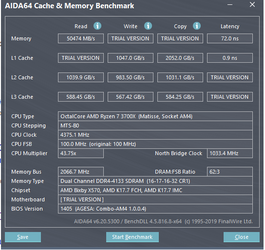
Any suggestions?
- Thread Starter
- #36
I sold it ages ago but it's pretty much the same as any other higher binned Samsung B kit so you can find more details about timings in my other reviews or around the forums.
If you run it on Ryzen then you lose latency going at 1:2 IF ratio. It will work at 1:1 up to ~3800 and then you get something around 60-65ns. Anything past 4000 will be close to 70ns.
XMP is not always working at 4000+ on these kits as they were designed for Intel. Anyway, check 4400 19-21-21 1.50V and go down with settings. From sub-timings you can't set anything much tighter without issues or longer stability tests. The performance gain is not always worth long tests. TRFC can be much lower than at auto so probably something around 480 and this is visible in synthetic benchmarks.
Micron or Hynix is easier to OC on Ryzen and these IC usually OC higher. Samsung works better at lower frequencies, up to 4266. Optimal is still something like 3800 and tight timings 14-16-16 or something near. In your case, I would go for 3800 CL14 rather than anything 4000+. It's like to achieve similar performance to ~3800 CL16 you have to pass ~4800 CL18 and it's really hard on Samsung IC on Ryzen.
If you run it on Ryzen then you lose latency going at 1:2 IF ratio. It will work at 1:1 up to ~3800 and then you get something around 60-65ns. Anything past 4000 will be close to 70ns.
XMP is not always working at 4000+ on these kits as they were designed for Intel. Anyway, check 4400 19-21-21 1.50V and go down with settings. From sub-timings you can't set anything much tighter without issues or longer stability tests. The performance gain is not always worth long tests. TRFC can be much lower than at auto so probably something around 480 and this is visible in synthetic benchmarks.
Micron or Hynix is easier to OC on Ryzen and these IC usually OC higher. Samsung works better at lower frequencies, up to 4266. Optimal is still something like 3800 and tight timings 14-16-16 or something near. In your case, I would go for 3800 CL14 rather than anything 4000+. It's like to achieve similar performance to ~3800 CL16 you have to pass ~4800 CL18 and it's really hard on Samsung IC on Ryzen.
Similar threads
- Replies
- 1
- Views
- 838
- Replies
- 13
- Views
- 1K

