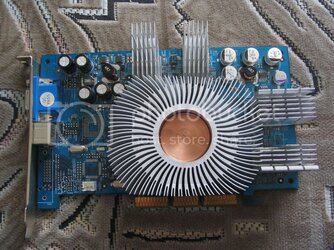yeha - almost

So there, story begins:
Yes, I drilled holes through card, but in plexiglass template. These card holes have metal enforcements, plexi is soft, so there was no risk. Problem was finding proper drill - these holes are weird. 2mm drill was way too small, while 2.5mm was too big and couldn't fit. Fortunatly my grandpa had 2.45mm drills, which fit perfectly. After making a template, I clemped it to heatsink. At first I thought it wouyld fit perfectly, but I found that there would be serious problems with drilling, so I rotated template a bit to make holes fit gaps between fins. Holes were drilled and tapped (my dictionary is poor, so if 'tap' isn't word I wanted, it was process of making machine screw fit the hole

). I used 2.5mm machine screws, but I tapped them a bit to reduce diameter to fit hole (not very needed, but I wanted to minimize tensions). These were normal machine screws, around 15mm long I think. There was also set of washers, but no springs. My grandpa told me that using springs would be better, but I just trusted my hand to make screws apply proper pressure (after process, card wasn't bent). Of course, before mounting, base of sink was lapped up to grit around 2000.
Then it happened - OMG, it will not fit, ever aaaaaa

So there was quest for tools - a set of files, sharp knife, metal saw. Part of heatsink was cut off and corrected with a file, but ther some nasty spikes appeared. I cut them off without problems. Heatsink was done.
Then it happened again - aaa, fan won't fit. Enclosure of this fan is pretty interesting and too big to fit. I had to cut it a bit. Dang, it's some crazy hard plastic. Again, file and knife helped.
Ok, fan fits, but it falls off because it lacks attachments

So we grab driller, some screws, nuts. Then we grab metal sheet (chrome-nickel I think), cut and bend to make new attachments, mount to heatsink with screws.
Happy ending #1
CM cooler part - fan was removed, cooler cut into 8 pieces. Using some files, bases heights were decresed, to reduce weight. Then I flettened bases by lapping with sanding paper, starting with very low grid to repair bumps from file up to something around 2000. Card and sinks were cleaned with alcohol, mounted with thin thermo-conductive 3M tape. I didn't want to use glue, just in case I wasn't satisfied with mod.
Happy ending #2
Still waiting for happy ending #3, as I hadn't got time to finish remaining 4 sinks (used only 4).
If only you have tools and time and you want to make it, everything can be done (well, almost). And screws - you can get any screws you want, I guess.
warlock - just now I'm after Windows reinstall and during drivers testing. System is untweaked, drivers - second I try - 45.23 (I'll probably end with some 60s or 70s as they have better image quality). Benchmarked @ 320/580, image quality set to high, CPU is Barton 2500+ running at stock ~1.8GHz. Memory runs at 2.5-3-3-6, 166MHz, but I'll change it to 2-2-2-5 in some future, as it's BH-5. Just for fun I benchmarked with programs I use every day - Firefox opened on this page and Folding at Home running, results are 11.5k in 01 and 1.9k in 03.
After Xp --> Mobile mod, which I'm planning to apply soon, I should be able to hit something around 13k / 2k, or very possibly around 10k in 01, as new drivers result in bad 3dMark scores. Personally I don't care 3dMark results, when I can play most of games I want at reasonable quality (like UT2k4 1024x768, details to max except lod or CS: Source 1024x768 with details to high and anizo to 4 silently or anizo 8 at higher fan speeds). Of course, you can hit much better scores with special drivers, but what's the point in installing drivers that give so ugly image that they can be used only for better 3Dmark scores?
 sorry didnt notice that..
sorry didnt notice that..